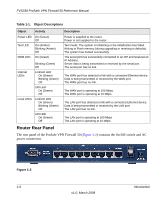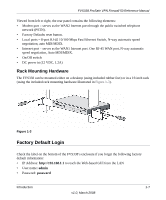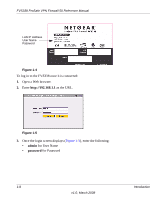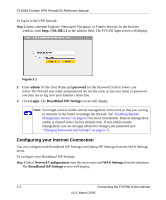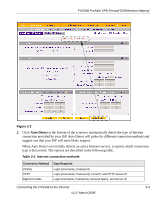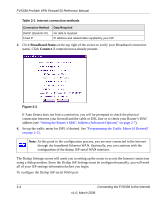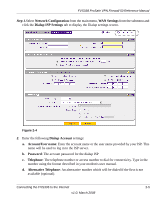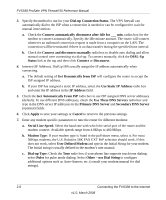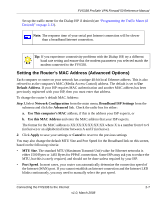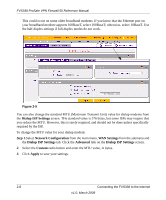Netgear FVS338 FVS338 Reference Manual - Page 27
Auto Detect, suggest one that your ISP will most likely support. - pptp
 |
UPC - 606449037197
View all Netgear FVS338 manuals
Add to My Manuals
Save this manual to your list of manuals |
Page 27 highlights
FVS338 ProSafe VPN Firewall 50 Reference Manual Figure 2-2 2. Click Auto Detect at the bottom of the screen to automatically detect the type of Internet connection provided by your ISP. Auto Detect will probe for different connection methods and suggest one that your ISP will most likely support. When Auto Detect successfully detects an active Internet service, it reports which connection type it discovered. The options are described in the following table. Table 2-1. Internet connection methods Connection Method PPPoE PPTP BigPond Cable Data Required Login (Username, Password). Login (Username, Password), Local IP, and PPTP Server IP. Login Username, Password), Account Name, and Server IP. Connecting the FVS338 to the Internet 2-3 v1.0, March 2008