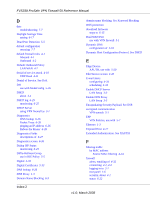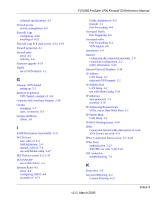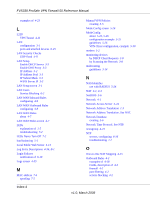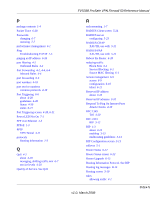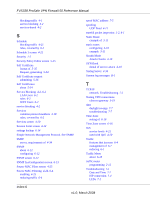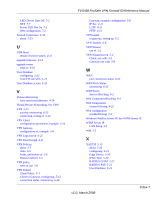Netgear FVS338 FVS338 Reference Manual - Page 197
Windows NetBios Server IP. See WINS Server IP., Virtual Private Networking. See VPN
 |
UPC - 606449037197
View all Netgear FVS338 manuals
Add to My Manuals
Save this manual to your list of manuals |
Page 197 highlights
FVS338 ProSafe VPN Firewall 50 Reference Manual LEDs Never Turn Off 7-2 NTP 7-7 Power LED Not On 7-1 Web configuration 7-2 Trusted Certificates 5-33 about 5-33 U UDP flood denial of service attack 4-11 upgrade firmware 6-14 upgrade router steps to 6-16 User Database configuring 5-22 XAUTH, use with 5-21 User Database screen 5-22 V Videoconferencing from restricted addresses 4-14 Virtual Private Networking. See VPN VPN 5-12 activity, monitoring 6-25 connection, testing of 5-12 VPN Client configuration parameters, example 5-14 VPN Gateway configuration of, example 5-8 VPN Logs screen 6-25 VPN Pass through 4-11 VPN Policies about 5-5 Auto 5-5 fields, definitions of 5-6 Manual method 5-5 VPN policy rules of use 5-6 VPN Tunnel Client Policy 5-3 Client to Gateway, configuring 5-12 connection status, monitoring 6-24 Gateway, example configuration 5-8 IP Sec 4-11 L2TP 4-11 PPTP 4-11 VPN tunnel to gateway, setting up 5-2 VPN Tunnels 6-6 VPN Wizard use of 5-2 VPN Wizard screen 5-2 Client, use with 5-3 Gateway, use with 5-8 W WAN port connection status 6-25 WAN Ports Status monitoring 6-23 WAN Users Service Blocking 6-2 Web Component Blocking 6-4 Web Components content filtering 4-22 Web configuration troubleshooting 7-2 Windows NetBios Server IP. See WINS Server IP. WINS Server IP LAN Setup 3-3 with 1-2 X XAUTH 5-13 about 5-20 configuring 5-21 Edge Device 5-20 IPSec Host 5-20 RADIUS-CHAP 5-21 RADIUS-PAP 5-21 User Database 5-21 v1.0, March 2008 Index-7