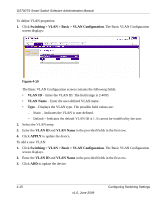Netgear GS748TS GS7xxTS User Manual - Page 103
Duplex Mode, Auto Negotiation, Flow Control, APPLY
 |
UPC - 606449049480
View all Netgear GS748TS manuals
Add to My Manuals
Save this manual to your list of manuals |
Page 103 highlights
GS700TS Smart Switch Software Administration Manual - 1000M - Indicates the LAG is currently operating at 1000 Mbps. • Duplex Mode - Displays the duplex mode of the LAG. The possible field values are: - Full - Indicates the interface supports transmission between the device and its link partner in both directions simultaneously. - None - Indicates Duplex mode is not enabled on the LAG. • Auto Negotiation - Select the auto negotiation status of the LAG. Auto Negotiation is a protocol between two link partners that enables a port to advertise its transmission rate, duplex mode, and flow control abilities to its partner. Auto Negotiation is enabled by default. The possible field values are: - Enable - Enables auto negotiation. - Disable - Disables auto negotiation. • Flow Control - Select the flow control status of the LAG. Operates when the port is in full duplex mode. Flow Control is disabled by default. The possible field values are: - Enable - Enables flow control. - Disabled - Disables flow control. 2. Select the interface. 3. Enter or modify the fields in the first row. 4. Click APPLY to update the device. LAG Membership The Advanced LAG Membership screen allows network managers to assign ports to LAGs. To assign ports to LAGs: 1. Click Switching > LAG > Advanced > LAG Membership. The Advanced LAG Membership screen displays: Configuring Switching Settings v1.0, June 2009 4-10