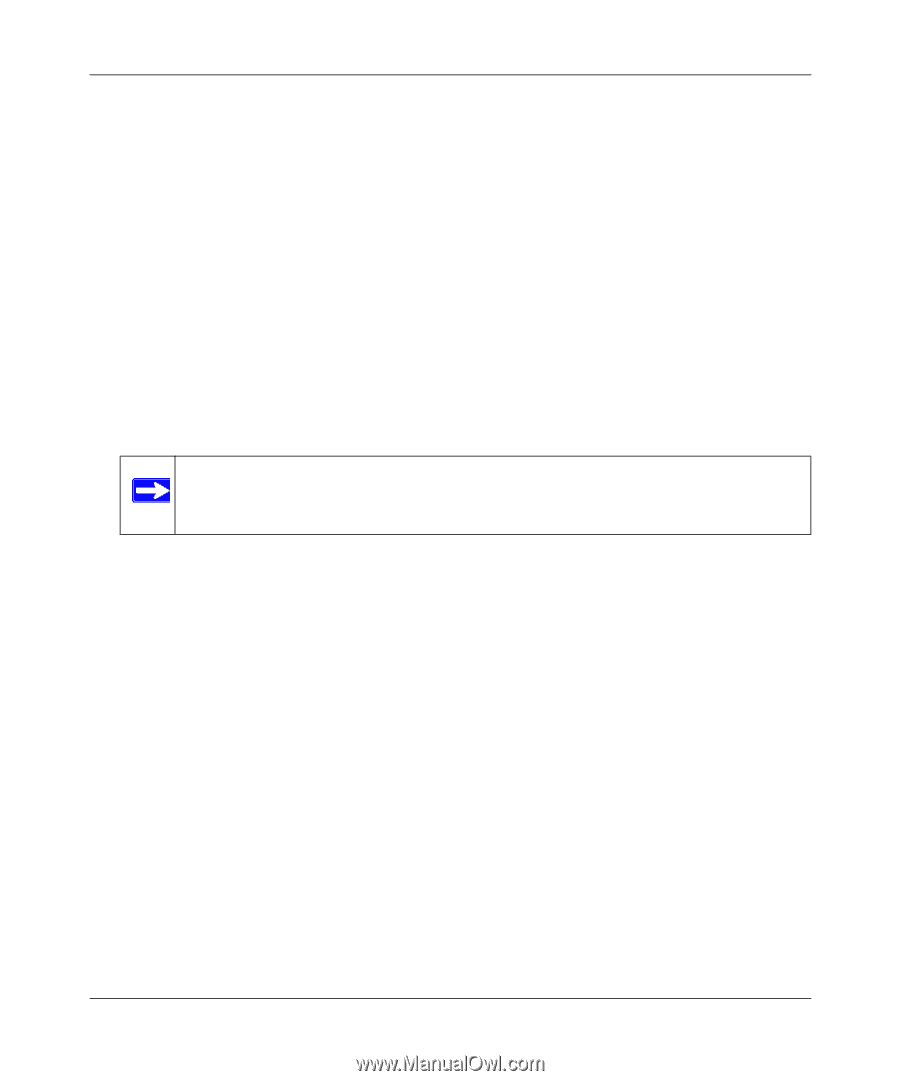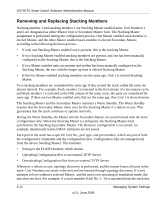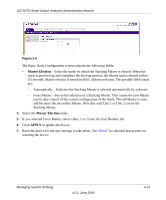Netgear GS748TS GS7xxTS User Manual - Page 44
Operation Modes, Understanding Stack Topology, Standalone, Stacking Master, Secondary Master - stacking cable
 |
UPC - 606449049480
View all Netgear GS748TS manuals
Add to My Manuals
Save this manual to your list of manuals |
Page 44 highlights
GS700TS Smart Switch Software Administration Manual • Inter-unit Stacking Link Failure • Unit Insertion • Removal of a Stacking Unit Operation Modes A stack unit can operate in one of the following modes: • Standalone - Indicates the device is operating as a single unit and is not connected in a stack. • Stacking Master - Manages the stacking configuration for all stack members. • Secondary Master - Operates as a backup to the Stacking Master. If the Stacking Master is no longer operating, the Secondary Master takes over the stack management. • Stacking Member - Indicates a device within the stacking topology. The stacking member receives its device configuration from the Stacking Master. Note: When creating stacks, ensure the same connection cable types are used throughout the stack. For example, use either all fiber cables or all copper cables. This section provides an introduction to the user interface and contains the following topics: • "Understanding Stack Topology" • "Stacking Ports" • "Stacking Members and Unit No." • "Removing and Replacing Stacking Members" • "Inserting a Stacking Member" • "Exchanging Stacking Members" • "Switching the Stacking Master" • "Stack Configuration and Management" Understanding Stack Topology Stacked devices operate in a Ring or Chain topology. The Ring topology connects all stacked devices in a circle. Each stacked device accepts data and sends it to the device to which it is physically connected. The packet continues through the stack until it reaches the destination port. The system automatically discovers the optimal path by which to send traffic. A Chain topology 3-9 Managing System Settings v1.0, June 2009