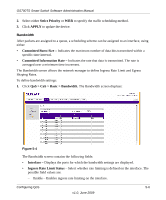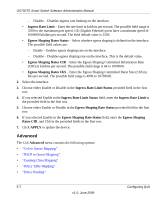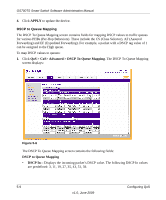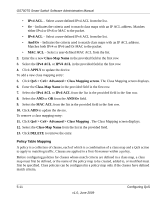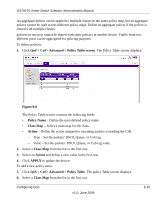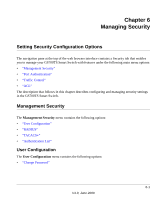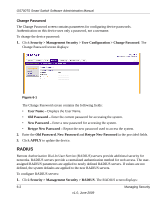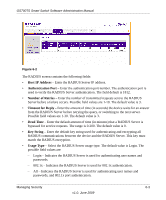Netgear GS748TS GS7xxTS User Manual - Page 160
Policy Table Mapping, QoS > CoS> Advanced > Class Mapping
 |
UPC - 606449049480
View all Netgear GS748TS manuals
Add to My Manuals
Save this manual to your list of manuals |
Page 160 highlights
GS700TS Smart Switch Software Administration Manual • IPv4 ACL - Select a user-defined IPv4 ACL from the list. • Or - Indicates the criteria used to match class maps with an IP ACL address. Matches either IPv4 or IPv6 or MAC to the packet. • IPv6 ACL - Select a user-defined IPv6 ACL from the list. • And/Or - Indicates the criteria used to match class maps with an IP ACL address. Matches both IPv4 or IPv6 and/Or MAC to the packet. • MAC ACL - Select a user-defined MAC ACL from the list. 2. Enter the a new Class-Map Name in the provided field in the first row. 3. Select the IPv4 ACL or IPV6 ACL in the provided field in the first row. 4. Click APPLY to update the device. To add a new class mapping entry: 5. Click QoS > CoS> Advanced > Class Mapping screen. The Class Mapping screen displays. 6. Enter the Class-Map Name in the provided field in the first row. 7. Select the IPv4 ACL or IPv6 ACL from the list in the provided field in the first row. 8. Select the AND or OR from the AND/Or field. 9. Select the MAC ACL from the list in the provided field in the first row. 10. Click ADD to update the device. To remove a class mapping entry: 11. Click QoS > CoS> Advanced > Class Mapping . The Class Mapping screen displays. 12. Select the Class-Map Name from the list in the provided field. 13. Click DELETE to remove the entry. Policy Table Mapping A policy is a collection of classes, each of which is a combination of a class map and a QoS action to apply to matching traffic. Classes are applied in a first-fit manner within a policy. Before configuring policies for classes whose match criteria are defined in a class map, a class map must first be defined, or the name of the policy map to be created, added to, or modified must first be specified. Class policies can be configured in a policy map only if the classes have defined match criteria. 5-11 v1.0, June 2009 Configuring QoS