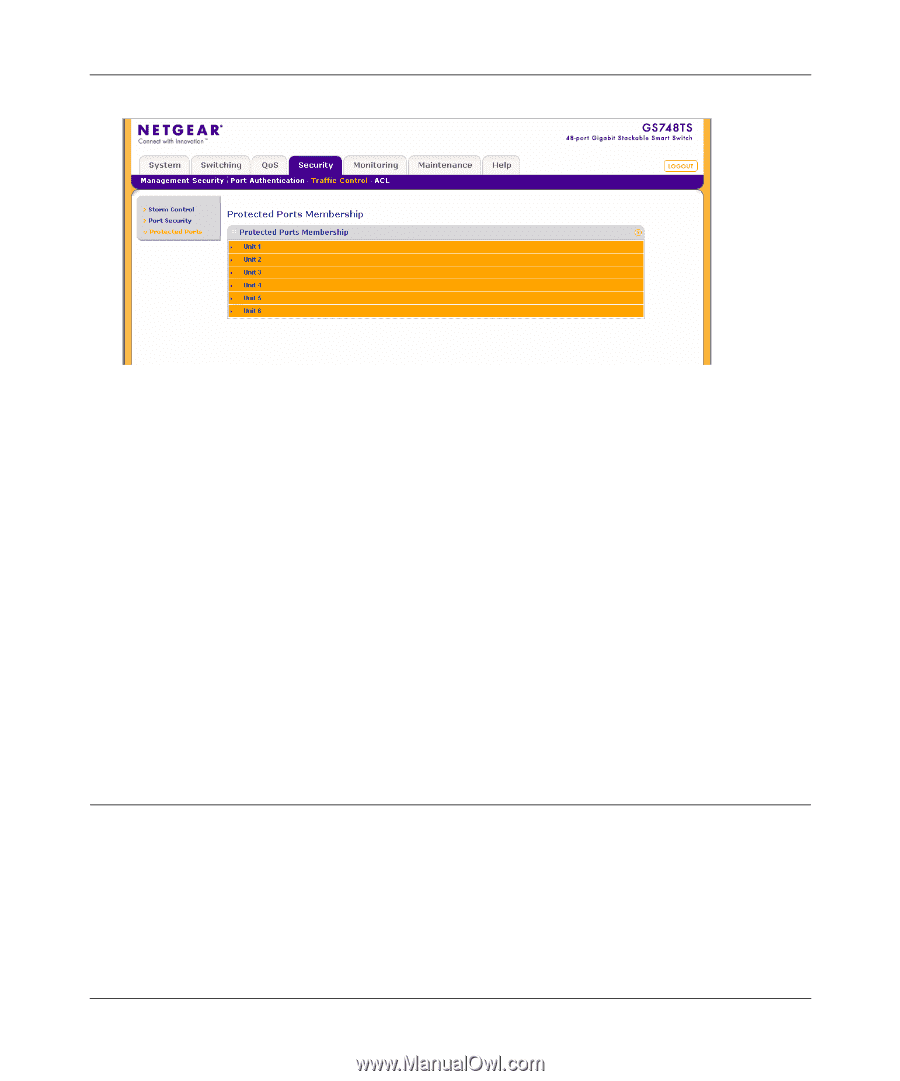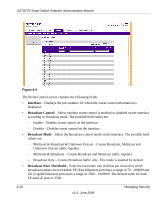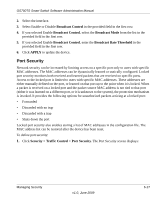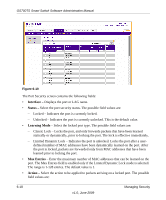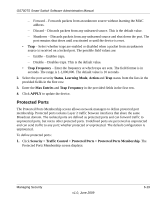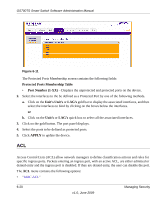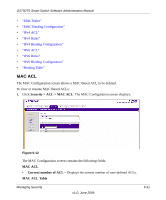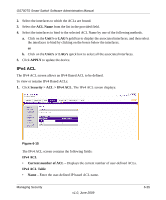Netgear GS748TS GS7xxTS User Manual - Page 182
ACL, to update the device.
 |
UPC - 606449049480
View all Netgear GS748TS manuals
Add to My Manuals
Save this manual to your list of manuals |
Page 182 highlights
GS700TS Smart Switch Software Administration Manual Figure 6-11 The Protected Ports Membership screen contains the following fields: Protected Ports Membership Table • Port Number (1-XX) - Displays the unprotected and protected ports on the device. 2. Select the interfaces to the be defined as a Protected Port by one of the following methods. a. Click on the Unit's Unit's or LAG's gold bar to display the associated interfaces, and then select the interfaces to bind by clicking on the boxes below the interfaces. or b. Click on the Unit's or LAG's quick box to select all the associated interfaces. 3. Click on the gold button. The port panel displays. 4. Select the ports to be defined as protected ports. 5. Click APPLY to update the device. ACL Access Control Lists (ACL) allow network managers to define classification actions and rules for specific ingress ports. Packets entering an ingress port, with an active ACL, are either admitted or denied entry and the ingress port is disabled. If they are denied entry, the user can disable the port. The ACL menu contains the following options: • "MAC ACL" 6-20 v1.0, June 2009 Managing Security