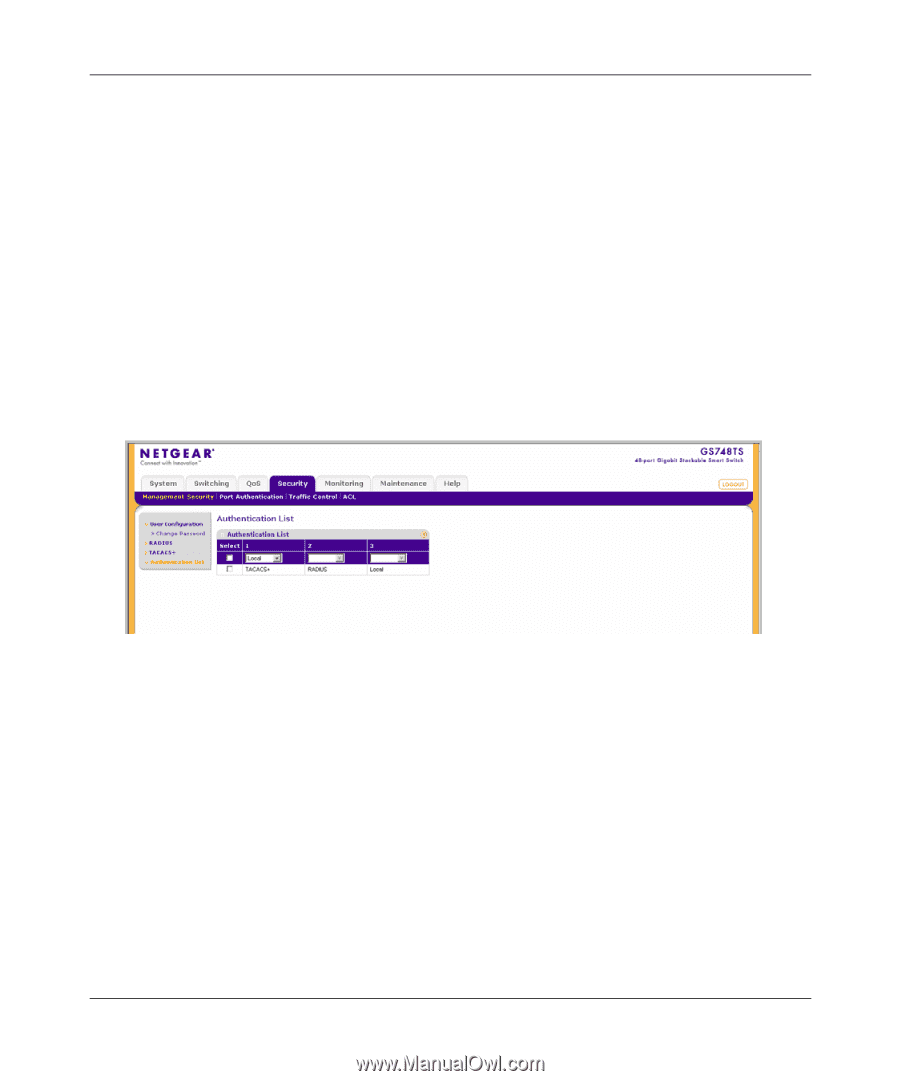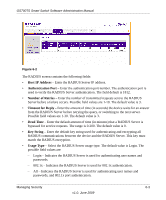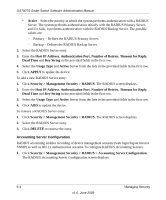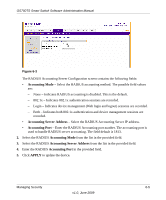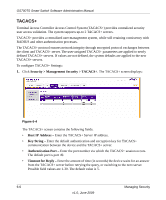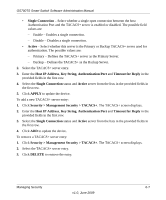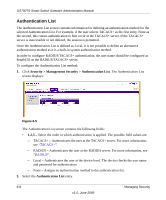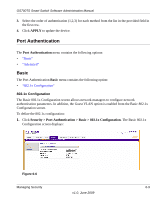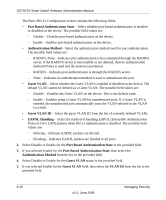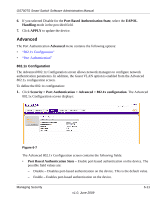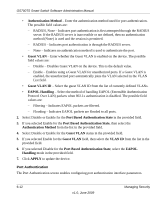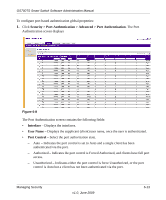Netgear GS748TS GS7xxTS User Manual - Page 170
Authentication List, Security > Management Security > Authentication List
 |
UPC - 606449049480
View all Netgear GS748TS manuals
Add to My Manuals
Save this manual to your list of manuals |
Page 170 highlights
GS700TS Smart Switch Software Administration Manual Authentication List The Authentication List screen contains information for defining an authentication method for the selected Authentication List. For example, if the user selects TACACS+ as the first entry, None as the second, this causes authentication to first occur at the TACACS+ server. If the TACACS+ server is inaccessible or not defined, the session is permitted. Once the Authentication List is defined as Local, it is not possible to define an alternative authentication method as it is a built-in system authentication method. In order to configure RADIUS/TACACS+ authentication, the user name should be configured as $enab15$ on the RADIUS/TACACS+ server. To configure the Authentication List method: 1. Click Security > Management Security > Authentication List. The Authentication List screen displays: Figure 6-5 The Authentication List screen contains the following fields: • 1,2,3 - Select the order in which authentication is applied. The possible field values are: - TACACS+ - Authenticates the user at the TACACS+ server. For more information, see "TACACS+". - RADIUS - Authenticates the user at the RADIUS server. For more information, see "RADIUS". - Local - Authenticates the user at the device level. The device checks the user name and password for authentication - None - Assigns no authentication method to the authentication list. 2. Select the Authentication List entry. 6-8 Managing Security v1.0, June 2009