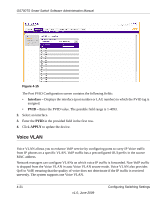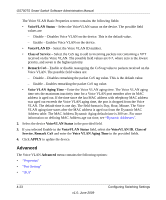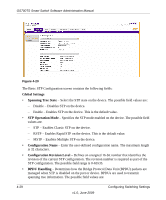Netgear GS748TS GS7xxTS User Manual - Page 117
Properties, Switching > Voice VLAN > Advanced > Properties, VoiceVLAN Status, VoiceVLAN ID
 |
UPC - 606449049480
View all Netgear GS748TS manuals
Add to My Manuals
Save this manual to your list of manuals |
Page 117 highlights
GS700TS Smart Switch Software Administration Manual Properties The Voice VLAN Advanced Properties screen contains information about Voice VLAN on the device, including the ports enabled and included in the Voice VLAN. To define Voice VLAN settings: 1. Click Switching > Voice VLAN > Advanced > Properties. The Voice VLAN Advanced Properties screen displays: Figure 4-17 The Voice VLAN Advanced Properties screen contains the following fields: • VoiceVLAN Status - Select the Voice VLAN status on the device. The possible field values are: - Disable - Disables Voice VLAN on the device. This is the default value. - Enable - Enables Voice VLAN on the device. • VoiceVLAN ID - Select the Voice VLAN ID number. • Class of Service - Select the CoS tag to add to incoming packets not containing a VPT received on the Voice VLAN. The possible field values are 0-7, where zero is the lowest priority, and seven is the highest priority. • Remark CoS - Enable or disable reassigning the CoS tag value to packets received on the Voice VLAN. The possible field values are: - Disable - Disables remarking the packet CoS tag value. This is the default value. - Enable - Enables remarking the packet CoS tag value. Configuring Switching Settings v1.0, June 2009 4-24