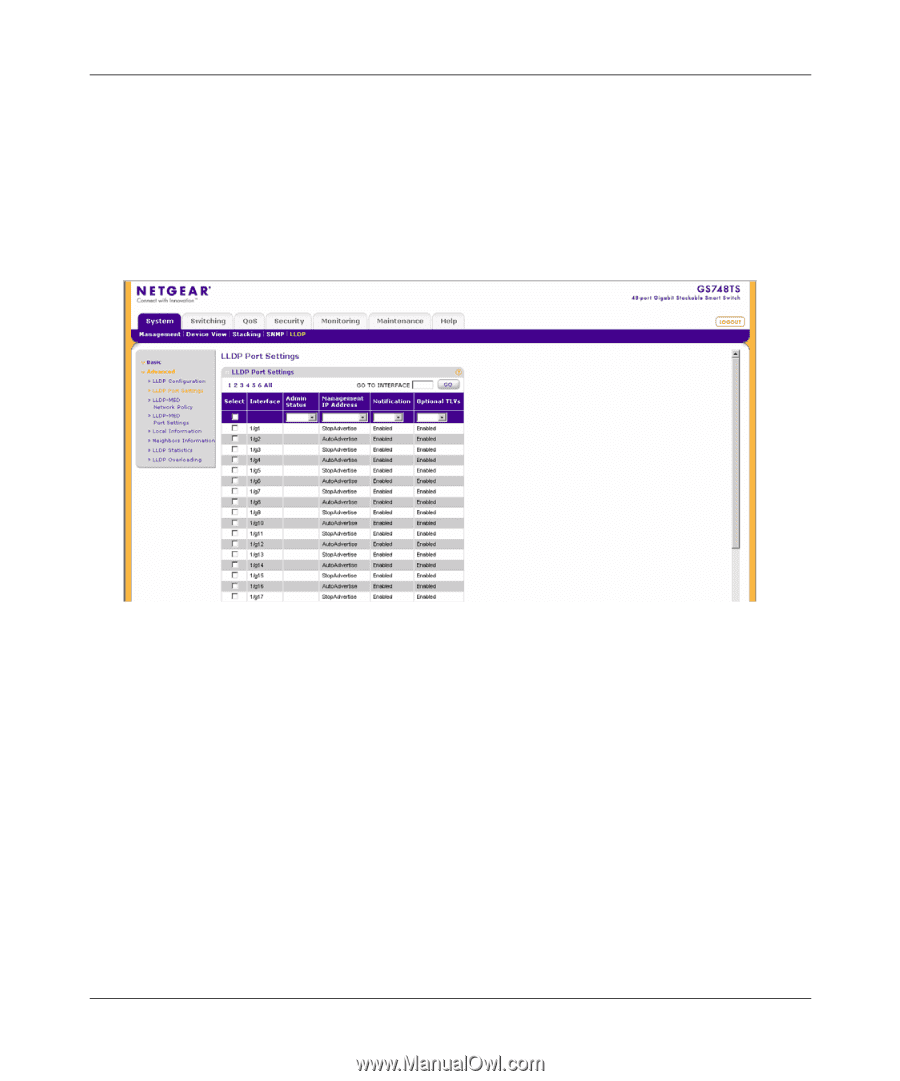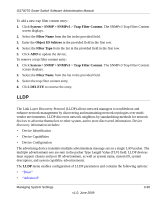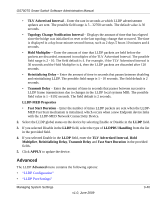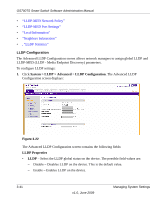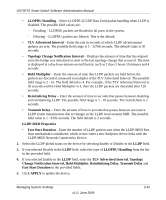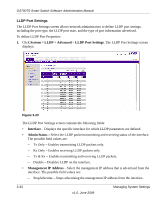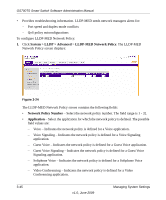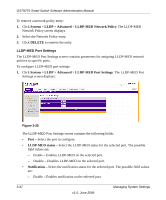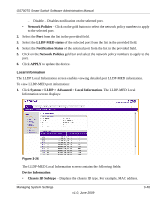Netgear GS748TS GS7xxTS User Manual - Page 78
LLDP Port Settings
 |
UPC - 606449049480
View all Netgear GS748TS manuals
Add to My Manuals
Save this manual to your list of manuals |
Page 78 highlights
GS700TS Smart Switch Software Administration Manual LLDP Port Settings The LLDP Port Settings screen allows network administrators to define LLDP port settings, including the port type, the LLDP port state, and the type of port information advertised. To define LLDP Port Properties: 1. Click System > LLDP > Advanced > LLDP Port Settings. The LLDP Port Settings screen displays: Figure 3-23 The LLDP Port Settings screen contains the following fields: • Interface - Displays the specific interface for which LLDP parameters are defined. • Admin Status - Select the LLDP packet transmitting and receiving status of the interface. The possible field values are: - Tx Only - Enables transmitting LLDP packets only. - Rx Only - Enables receiving LLDP packets only. - Tx & Rx - Enables transmitting and receiving LLDP packets. - Disable - Disables LLDP on the interface. • Management IP Address - Select the management IP address that is advertised from the interface. The possible field values are: - StopAdvertise - Stops advertising the management IP address from the interface. 3-43 v1.0, June 2009 Managing System Settings