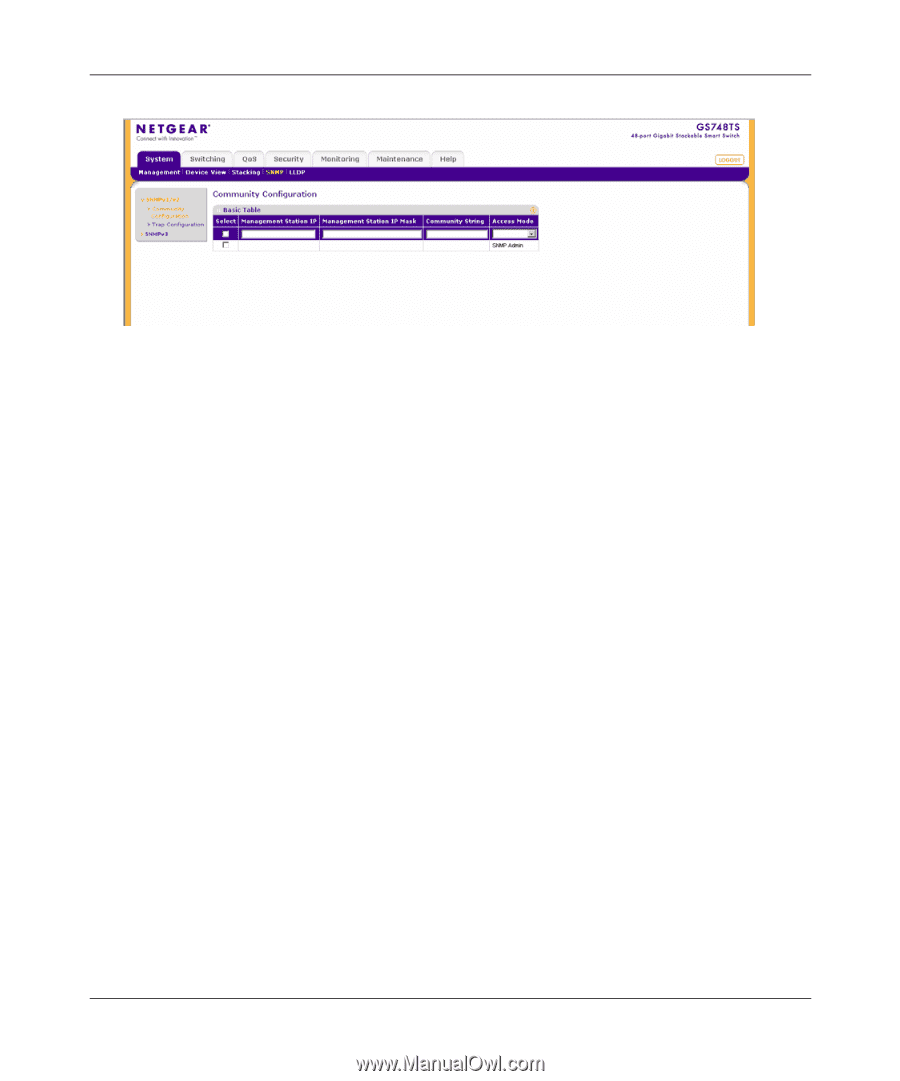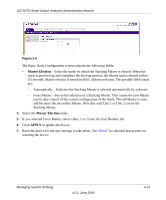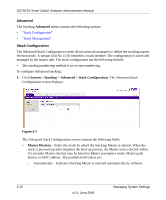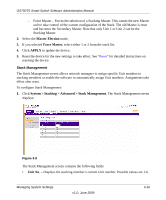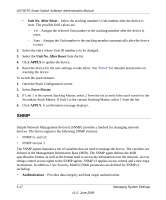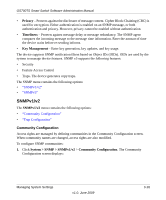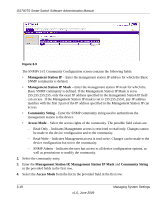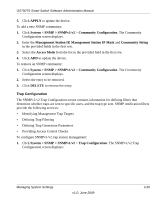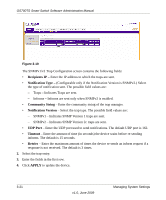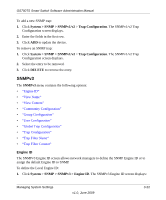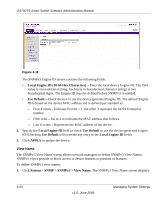Netgear GS748TS GS7xxTS User Manual - Page 54
Management Station, Management Station IP Mask, Community String, Access Mode, IP - admin page
 |
UPC - 606449049480
View all Netgear GS748TS manuals
Add to My Manuals
Save this manual to your list of manuals |
Page 54 highlights
GS700TS Smart Switch Software Administration Manual Figure 3-9 The SNMPv1/v2 Community Configuration screen contains the following fields: • Management Station IP - Enter the management station IP address for which the Basic SNMP community is defined. • Management Station IP Mask - Enter the management station IP mask for which the Basic SNMP community is defined. If the Management Station IP Mask is set to 255.255.255.255, only the exact IP address specified in the management Station IP field can access. If the Management Station IP mask is set to 255.255.255.0, any IP address matches with the first 3 part of the IP address specified in the Management Station IP can access. • Community String - Enter the SNMP community string used to authenticate the management station to the device. • Access Mode - Select the access rights of the community. The possible field values are: - Read Only - Indicates Management access is restricted to read-only. Changes cannot be made to the device configuration and to the community. - Read Write - Indicates Management access is read-write. Changes can be made to the device configuration but not to the community. - SNMP Admin - Indicates the user has access to all device configuration options, as well as permissions to modify the community. 2. Select the community entry. 3. Enter the Management Station IP, Management Station IP Mask and Community String in the provided fields in the first row. 4. Select the Access Mode from the list in the provided field in the first row. 3-19 v1.0, June 2009 Managing System Settings