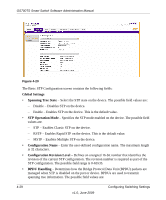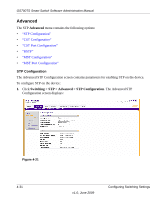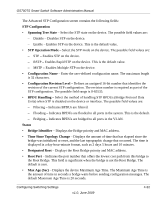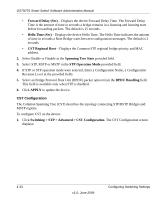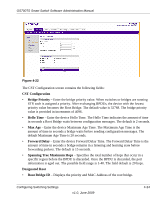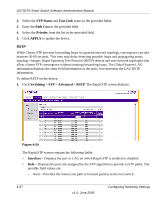Netgear GS748TS GS7xxTS User Manual - Page 125
Configuration Revision Level, STP Operation Mode
 |
UPC - 606449049480
View all Netgear GS748TS manuals
Add to My Manuals
Save this manual to your list of manuals |
Page 125 highlights
GS700TS Smart Switch Software Administration Manual The Advanced STP Configuration screen contains the following fields: STP Configuration • Spanning Tree State - Select the STP state on the device. The possible field values are: - Disable - Disables STP on the device. - Enable - Enables STP on the device. This is the default value. • STP Operation Mode - Select the STP mode on the device. The possible field values are: - STP - Enables STP on the device. - RSTP - Enables Rapid STP on the device. This is the default value. - MSTP - Enables Multiple STP on the device. • Configuration Name - Enter the user-defined configuration name. The maximum length is 32 characters. • Configuration Revision Level - Defines an unsigned 16-bit number that identifies the revision of the current STP configuration. The revision number is required as part of the STP configuration. The possible field range is 0-65535. • BPDU Handling - Select the method of handling STP BPDUs (Bridge Protocol Data Units) when STP is disabled on the device or interface. The possible field values are: - Filtering - Indicates BPDUs are filtered. - Flooding - Indicates BPDUs are flooded to all ports in the system. This is the default. - Bridging - Indicates BPDUs are bridged to all ports in the VLAN. Status • Bridge Identifier - Displays the Bridge priority and MAC address. • Time Since Topology Change - Displays the amount of time that has elapsed since the bridge was initialized or reset, and the last topographic change that occurred. The time is displayed in a day-hour-minute format, such as 2 days 5 hours and 10 minutes. • Designated Root - Displays the Root Bridge priority and MAC address. • Root Port - Indicates the port number that offers the lowest cost path from this bridge to the Root Bridge. This field is significant when the bridge is not the Root Bridge. The default is zero. • Max Age (Sec) - Displays the device Maximum Age Time. The Maximum Age Time is the amount of time in seconds a bridge waits before sending configuration messages. The default Maximum Age Time is 20 seconds. Configuring Switching Settings v1.0, June 2009 4-32