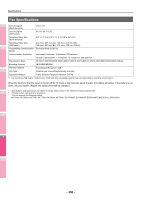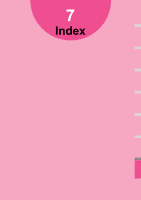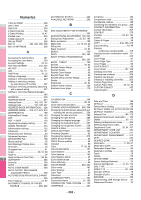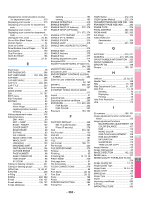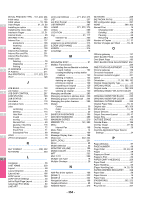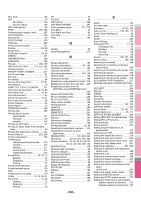- 355 -
2
1
3
4
5
6
7
PCL fonts
............................................
85
PDF
.....................................................
78
encrypting
.................................
195
security setting
..........................
195
[PDL Settings] tab
...............................
36
PEAP
........................................
296, 305
Performing the integrity check
..........
287
PHOTOGRAPH
................................
236
[Plug-in] tab
.........................................
35
POLICY NAME
.................................
278
POLLING
..........................................
289
Polling Communication
.....................
127
Position
.........................................
28, 68
Poster Print
.........................................
19
PostScript Overprint
......................
24, 63
PREFIX
.............................................
271
PRESENTATION
..............................
236
[PREVIEW]
.......................................
199
Preview
.....................................
168, 185
PREVIEW SETTING
.........
151, 233, 234
Preview window
..................................
15
PRIMARY PORT NUMBER
..............
277
Print Cover Page
................................
61
Print Job
..............................................
14
Print Mode
..........................................
64
Print on First Page Only
................
27, 51
Print Options
.......................................
10
PRINT OUT TOTAL COUNTER
.......
311
Print Over the Document
........
28, 53, 68
Print Paper Size
............................
16, 44
Print the document
..............................
67
Print to Overlay File
......................
15, 41
Print under the document
...................
68
Printer Features
..................................
65
Printer Name
.......................................
13
PRINTER/e-FILING
..........................
290
Printing lists
......................................
289
Printing lists & reports
automatically
.............................
141
manually
....................................
140
samples
.....................................
142
Printing on both sides
.........................
47
Printing on paper larger than standard
sizes
................................................
53
Printing the department code list
......
314
Priority Reserve
........................
203, 204
Priority transmission
..........................
126
Private group
changing private group data
.....
215
creating
.....................................
212
deleting
.....................................
217
private group
.............................
211
registering templates
.................
213
Private Print
............................
14, 39, 72
Deleting
.......................................
74
Displaying
...................................
72
Printing
........................................
74
Private Print Restriction
......................
35
Private template group
......................
219
PRN
....................................................
78
Professional cover page
...................
179
Profile
................................
10, 15, 26, 61
Proof Print
.....................................
14, 40
Deleting
.......................................
72
Displaying
...................................
71
Printing
........................................
72
PS
.......................................................
78
PS fonts
..............................................
86
PS3 font list
......................................
346
PSK PASS PHRASE
........................
297
Public template group
...............
211, 219
Pure Black
..........................................
24
Pure Black and Gray
..........................
63
Pure Gray
...........................................
24
PWD
.................................................
161
Q
Quality
................................................
66
Quota Management
..........................
316
R
Range adjustment
............................
184
Receiver information
.................
152, 154
Recipient’s Information
.....................
168
recovery information
.........................
117
Recovery transmission
.............
135, 156
REDUCTION
....................................
156
Reference Number
...........................
168
Registering a new department code . 315
Registering contacts from Log lists ... 240
Registering contacts from the
SETTING using [ADDRESS] button
......................................................
239
RELAY DESTINATION
.....................
289
RELAY ORIGINATION
.....................
289
RELAY STATION
.............................
289
Relay station mailbox
.......................
128
Remaining from
..................................
61
REMOTE
..........................................
289
[REMOTE 1]
.....................................
201
[REMOTE 2]
.....................................
201
Remote Scan Driver
.........................
197
Remove
............................................
167
Removing a language
.......................
261
Removing recipients
.........................
165
Rendering Intent
...........................
26, 64
Resetting all department counters
....
319
Resetting the counters for each
department
....................................
318
RESOLUTION
..................
150, 233, 235
Resolution
.............
23, 63, 167, 181, 200
Restore Defaults .. 15, 20, 24, 25, 26, 28,
....................
29, 34, 36, 168, 169, 170
RESTRICTION
.................................
275
Reverse page orientation
...................
60
Revert to defaults
...............................
64
RGB ADJUSTMENT
.........................
108
RGB adjustment
...............................
185
RGB Source Profile
............................
26
RGB Source profiles
...........................
64
Rotate 180 Degrees
...........................
28
ROTATION
.......................................
234
Rotation
............................................
182
RTI
....................................................
151
RX JOURNAL
...................................
288
RX MODE
.........................................
155
RX printing
........................................
155
S
SADF
.................................................
103
SATURATION
...................................
114
Saturation
..............................
25, 63, 185
Save as File
.......................
138, 168, 171
Save Current Settings as
....................
23
Scale
...................................................
58
SCAN
................................................
234
Scan Settings
....................................
181
Scheduled Print
.............................
14, 38
Changing order
............................
70
Deleting
.......................................
69
Pausing
.......................................
69
Resuming
....................................
69
Search
...............................
188, 191, 192
Search string
.............................
188, 189
Searching for contacts
.......................
242
Searching for contacts by entering a
search string
..................................
243
Searching for contacts by ID number 242
Searching for groups
.........................
248
Searching for groups by group name 249
Searching for groups by ID number ..248
SECONDARY PORT NUMBER
........
277
SECURE RECEIVE FORCED SETTING
.......................................................
151
SECURITY
........................................
283
Security
.............................................
195
[SEND]
..............................................
199
Send log
............................................
206
[Send] tab
..........................................
167
Sender Information
............................
168
Sender information
....................
152, 154
[SERVER NAME]
..............................
202
Server Name
.......................
35, 167, 171
Server Name List
.........................
35, 171
SERVICE PHONE NUMBER
............
253
Setting IEEE 802.1X authentication ..305
Setting IPsec (IP security)
.................
278
Setting job skip
..................................
267
Setting Letters
...................................
321
Setting output limitations for all
departments
...................................
318
Setting secure PDF
...........................
286
Setting the AppleTalk protocol
..........
276
Setting the auto clear function
...........
259
Setting the Auto Power Save mode ..257
Setting the Auto Sleep mode
.............
257
Setting the calibration
................
231, 258
Setting the calibration and registration
display level
...................................
258
Setting the clock
................................
255
Setting the communication report
......
288
Setting the default language
..............
262
Setting the device information
...........
253
Setting the discard and reduction print
option
for RX print
....................................
281
Setting the energy saver modes
........
256
Setting the Ethernet speed
................
277
Setting the HTTP network service
.....
277
Setting the IPv6 protocol automatically
Stateful network environment
....
273
Stateless network environment .272