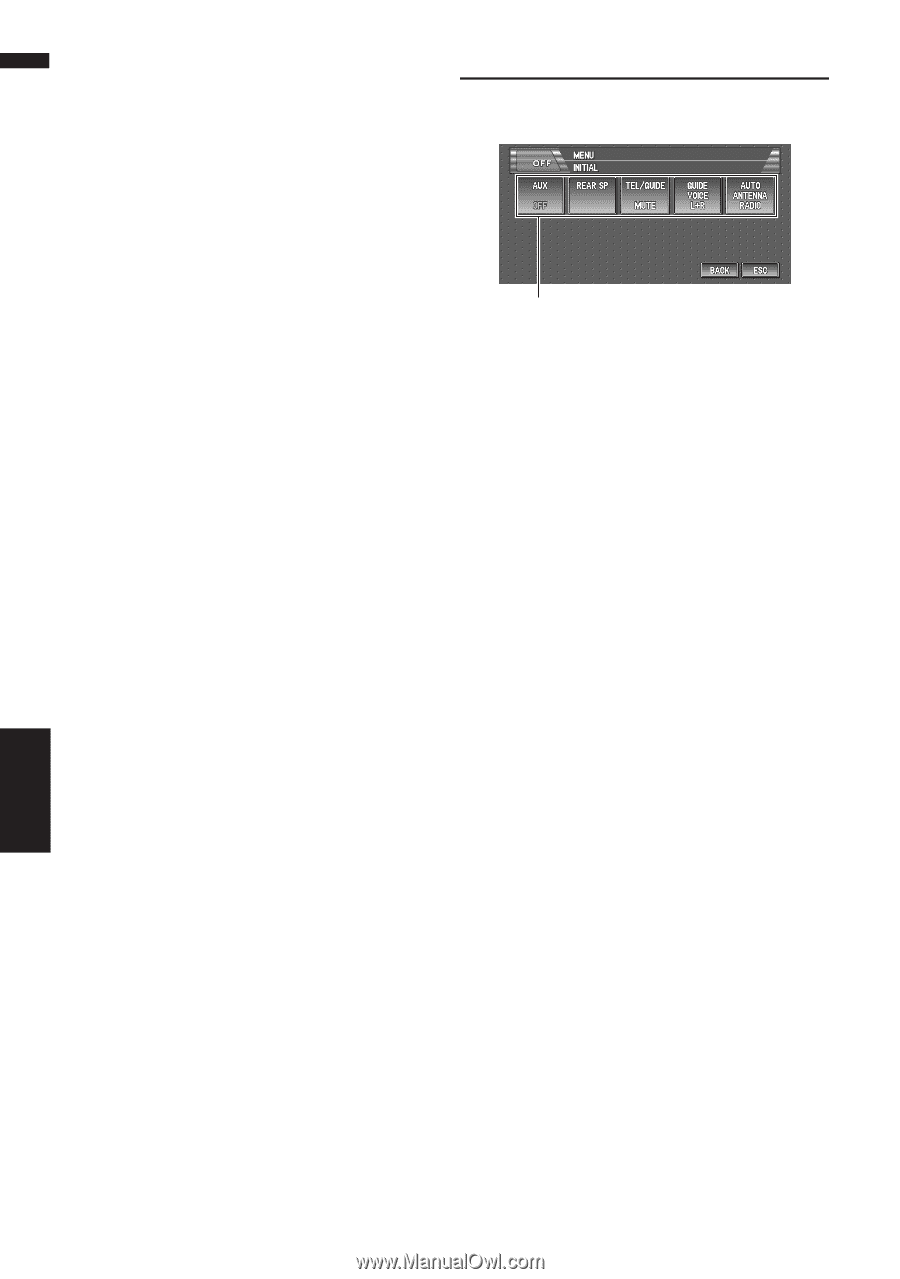Pioneer AVIC-D1 Owner's Manual - Page 102
Adjusting source levels, Initial Settings, Adjusting initial settings, Switching the auxiliary
 |
UPC - 012562739496
View all Pioneer AVIC-D1 manuals
Add to My Manuals
Save this manual to your list of manuals |
Page 102 highlights
AV Adjusting source levels SLA (source level adjustment) lets you adjust the volume level of each source to prevent radical changes in volume when switching between sources. • Settings are based on the FM tuner volume level, which remains unchanged. 1 Compare the FM tuner volume level with the level of the source you wish to adjust. 2 Touch "SLA" in the AUDIO menu. 3 Touch "+" or "-" to adjust the source vol- ume. +4 - -4 is displayed as the source volume is increased or decreased. Sources are set to same source level adjustment volume automatically. • CD, MP3/WMA/WAV, M-CD • EXT-1 and EXT-2 • AUX and AV • XM and SIRIUS Initial Settings Adjusting initial settings (1) Initial settings lets you perform initial set up of different settings for navigation unit. (1) Function display Shows the function names. 1 Touch the source icon and then touch "SOURCE OFF" to turn source off. When the source icon is not displayed, you can display it by touching the screen. 2 Press the joystick and then touch "INITIAL" to display the function names. The function names are displayed and operable ones are selected. To return to the previous display, touch "BACK". To return to the display of each source, touch "ESC". Customizing the Audio Source Setting Chapter 8 Initial Settings Switching the auxiliary setting It is possible to use auxiliary equipment with navigation unit as the one of source. Activate the auxiliary setting when using auxiliary equipment connected to AV INPUT terminal on the navigation unit. 1 Touch "AUX" in the INITIAL menu. Touching "AUX" switches between "ON" and "OFF". Setting the rear output and subwoofer controller The navigation unit's rear output (rear speaker leads output and RCA rear output) can be used for full-range speaker (REAR SP FULL) or subwoofer (REAR SP SUB. W) connection. If you switch the rear output setting to the REAR SP 100