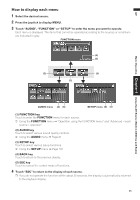Pioneer AVIC-D1 Owner's Manual - Page 77
MP3/WMA/WAV: Scanning folders
 |
UPC - 012562739496
View all Pioneer AVIC-D1 manuals
Add to My Manuals
Save this manual to your list of manuals |
Page 77 highlights
AV Built-in CD drive source Chapter 6 Using the AV Source (Built-in CD Drive and Radio) ❒ When FOLDER is selected, it is not possible to play back a subfolder of that folder. ❒ When playing discs with MP3/WMA/WAV files and audio data (CD-DA), repeat play performs within the each data session even if DISC is selected. (2) Playing tracks in a random order Touching "RANDOM" switches between "ON" and "OFF". In the case of MP3/WMA/WAV, the selected tracks in the repeated range are randomly played. (3) CD: Scanning tracks of a CD Touching "SCAN" switches between "ON" and "OFF". Scan play lets you hear the first 10 seconds of each track on the CD. When you find the desired track touch "SCAN" to turn scan play off. ❒ After scanning of a CD is finished, normal playback of the tracks will begin again. MP3/WMA/WAV: Scanning folders and tracks Touching "SCAN" switches between "ON" and "OFF". Scan play will be performed for the selected repeat range. When "FOLDER" is selected for repeat play, the beginning of each track in the selected folder will play for about 10 seconds. When "DISC" is selected for repeat play, the beginning of the first track of each folder will be played for about 10 seconds. When you find the desired track touch "SCAN" to turn scan play off. ❒ After track or folder scanning is finished, normal playback of the tracks will begin again. (4) Using compression and BMX Using the COMP (compression) and BMX functions let you adjust the sound playback quality of CD drive. Each of the functions have a two-step adjustment. The COMP function balances the output of louder and softer sounds at higher volumes. BMX controls sound reverberations to give playback a fuller sound. Listen to each of the effects as you select through them and use the one that best enhances the playback of the track or CD that you are listening to. Each touch of the "COMP" changes the settings as follows: • OFF - COMP 1 - COMP 2 - OFF - BMX 1 - BMX 2 (5) Switching the search mode You can switch the search method between fast forward/backward and skipping every 10 tracks. Each touch of the "SEARCH MODE" changes the setting follows: • FF/REV - Perform fast forward or backward by touching or . • ROUGH - Skips 10 tracks forward or back- ward by touching or . ➲ Skip the track forward or backward ➞ Page 73 75