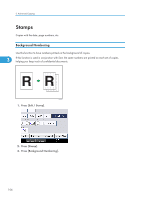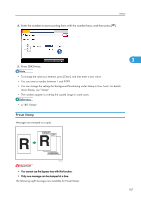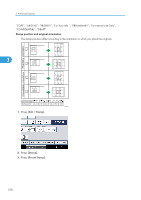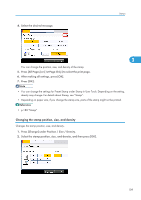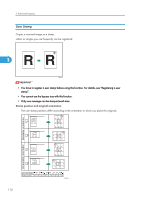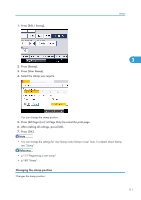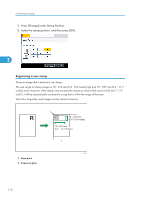Ricoh Aficio SP 5210SR Copy Reference - Page 109
Preset Stamp, Enter the number to start counting from with the number keys, and then press
 |
View all Ricoh Aficio SP 5210SR manuals
Add to My Manuals
Save this manual to your list of manuals |
Page 109 highlights
Stamps 4. Enter the number to start counting from with the number keys, and then press [ ]. 3 5. Press [OK] twice. • To change the value you entered, press [Clear], and then enter a new value. • You can enter a number between 1 and 9999. • You can change the settings for Background Numbering under Stamp in User Tools. For details about Stamp, see "Stamp". • The numbers appear to overlap the copied image in some cases. • p.188 "Stamp" Preset Stamp Messages are stamped on copies. BZH108 • You cannot use the bypass tray with this function. • Only one message can be stamped at a time. The following eight messages are available for Preset Stamp: 107

4.
Enter the number to start counting from with the number keys, and then press [
].
5.
Press [OK] twice.
•
To change the value you entered, press [Clear], and then enter a new value.
•
You can enter a number between 1 and 9999.
•
You can change the settings for Background Numbering under Stamp in User Tools. For details
about Stamp, see “Stamp”.
•
The numbers appear to overlap the copied image in some cases.
•
p.188 "Stamp"
Preset Stamp
Messages are stamped on copies.
BZH108
•
You cannot use the bypass tray with this function.
•
Only one message can be stamped at a time.
The following eight messages are available for Preset Stamp:
Stamps
107
3