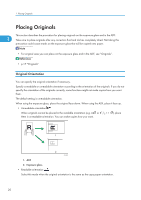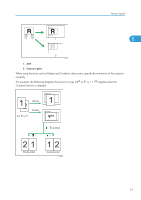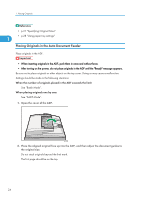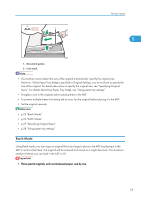Ricoh Aficio SP 5210SR Copy Reference - Page 26
Placing Originals in the Auto Document Feeder, p.27 Specifying Original Sizes
 |
View all Ricoh Aficio SP 5210SR manuals
Add to My Manuals
Save this manual to your list of manuals |
Page 26 highlights
1. Placing Originals • p.27 "Specifying Original Sizes" • p.28 "Using paper tray settings" 1 Placing Originals in the Auto Document Feeder Place originals in the ADF. • When inserting originals in the ADF, push them in once and without force. • After turning on the power, do not place originals in the ADF until the "Ready" message appears. Be sure not to place originals or other objects on the top cover. Doing so may cause a malfunction. Settings should be made in the following situations: When the number of originals placed in the ADF exceeds the limit: See "Batch Mode". When placing originals one by one: See "SADF Mode". 1. Open the cover of the ADF. CFG010 2. Place the aligned original face up into the ADF, and then adjust the document guides to the original size. Do not stack originals beyond the limit mark. The first page should be on the top. 24