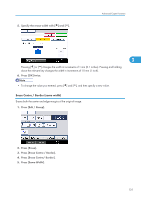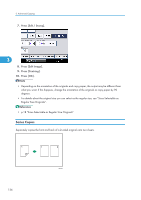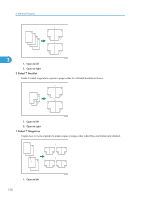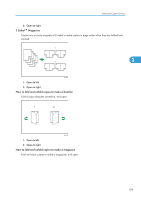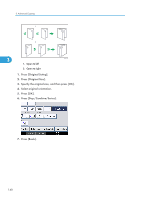Ricoh Aficio SP 5210SR Copy Reference - Page 137
Centring, Press [Original Size].
 |
View all Ricoh Aficio SP 5210SR manuals
Add to My Manuals
Save this manual to your list of manuals |
Page 137 highlights
21 3 Advanced Copier Functions CFG014 3 1. Base point 2. Horizontal length 3. Vertical length • p.183 "Edit" Centring You can make copies with the image moved to the center of the copy paper. BZH136 • You cannot use the bypass tray with this function. 1. Press [Original Settng]. 2. Press [Original Size]. 3. Specify the original size, and then press [OK]. 4. Select original orientation. 5. Press [OK]. 6. Select the paper tray. 135

CFG014
1
2
3
1.
Base point
2.
Horizontal length
3.
Vertical length
•
p.183 "Edit"
Centring
You can make copies with the image moved to the center of the copy paper.
BZH136
•
You cannot use the bypass tray with this function.
1.
Press [Original Settng].
2.
Press [Original Size].
3.
Specify the original size, and then press [OK].
4.
Select original orientation.
5.
Press [OK].
6.
Select the paper tray.
Advanced Copier Functions
135
3