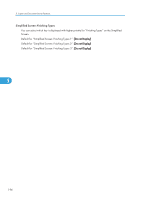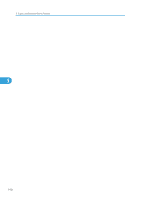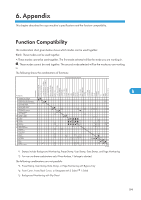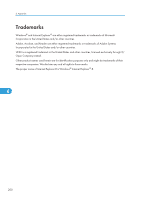INDEX
1 Sided 2 Sided Auto Margin TtoB
...................
184
1 Sided 2 Sided Auto Margin TtoT
...................
184
A
Accessing User Tools
..........................................
175
ADF
.....................................................
11, 17, 18, 24
Adjusting copy image density
..............................
89
Administrator Tools
.............................................
197
Alert Sound Original left on Exposure Glass
....
178
Auto document feeder
....................................
11, 17
Auto Image Density
...............................................
89
Auto Image Density Priority
................................
177
Auto Reduce/Enlarge
...........................................
54
Auto Start
...............................................................
34
Auto Tray Switching
............................................
178
B
Back Cover
..........................................................
142
Back Margin Left / Right
....................................
183
Back Margin Top / Bottom
................................
184
Background Density
........................................
91, 93
Background Numbering
............................
106, 188
Base point of Reduce/Enlarge
.............................
49
Basic procedure
....................................................
31
Batch
.......................................................................
25
Binding margin
....................................................
125
Booklet
.................................................................
137
Booklet/Magazine
.............................................
137
Border Erase
........................................................
126
Bypass tray
................................................
37, 39, 40
Bypass Tray Paper Misfeed Prevention
.............
180
C
Centre Erase
........................................................
126
Centring
...............................................................
135
Changing a stored program
.................................
84
Changing default settings
...................................
175
Changing the default functions
.............................
87
Changing the file name
......................................
161
Changing the number of print copies
................
168
Changing the number of sets
................................
71
Changing the order of jobs
..................................
80
Changing the password
.....................................
162
Chapters
...............................................................
146
Checking the contents of jobs
...............................
79
Checking the details of a stored document
.......
162
Checking the job history
.......................................
82
Combine
.................................................................
60
Combined auto and manual image density
........
90
Contrast
...........................................................
91, 92
Copier functions
..........................................
125, 151
Copy on Designating Page in Combine
............
186
Copy Order in Combine
....................................
185
Copy Orientation in Duplex Mode
...................
178
Copying
.................................................................
31
Copying from the bypass tray
..............................
37
Copying onto envelopes
................................
35, 45
Copying onto OHP transparencies
......................
43
Copying onto thick paper
.....................................
44
Copying onto thin paper
......................................
43
Covers
..................................................................
142
Create Margin
.....................................................
104
Custom size originals
............................................
29
Custom size paper
.................................................
40
Customize Function Copier
................................
179
Customize Function Document Server Storage
179
D
Date
......................................................................
117
Date format
..........................................................
117
Date Stamp
.................................................
115, 191
Default settings
..............................................
87, 174
Deleting a stored document
...............................
171
Deleting a stored program
...................................
85
Deleting jobs
..........................................................
81
Deleting the user stamp
.......................................
114
Density
..................................................................
188
Designate
.............................................................
144
Directional Magnification
..............................
98, 99
Directional Size Magnification (inch)
................
103
Directional Size Magnification (mm)
.................
101
Display panel
.........................................................
14
Displaying stored documents
.............................
172
Document Server
..................................
76, 151, 174
Document Server Display
...................................
152
201