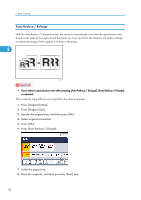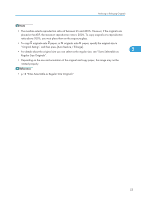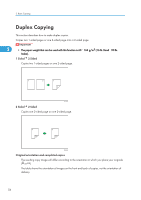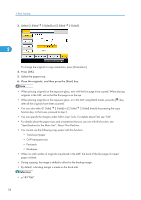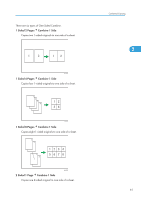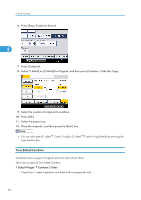Ricoh Aficio SP 5210SR Copy Reference - Page 61
Originals and Copy Orientation
 |
View all Ricoh Aficio SP 5210SR manuals
Add to My Manuals
Save this manual to your list of manuals |
Page 61 highlights
Originals and Copy Orientation You can select the orientation of originals and copies. • Top to Top BZH067 • Top to Bottom Duplex Copying 2 BZH068 1. Press [Orientation]. 2. Select orientation ([Top to Top]/[Top to Bottom]), and then press [OK]. • The default setting is [Top to Top]. You can change the default orientation under Original Orientation in Duplex Mode and Copy Orientation in Duplex Mode in User Tools. For details, see "General Features". • p.177 "General Features" 59
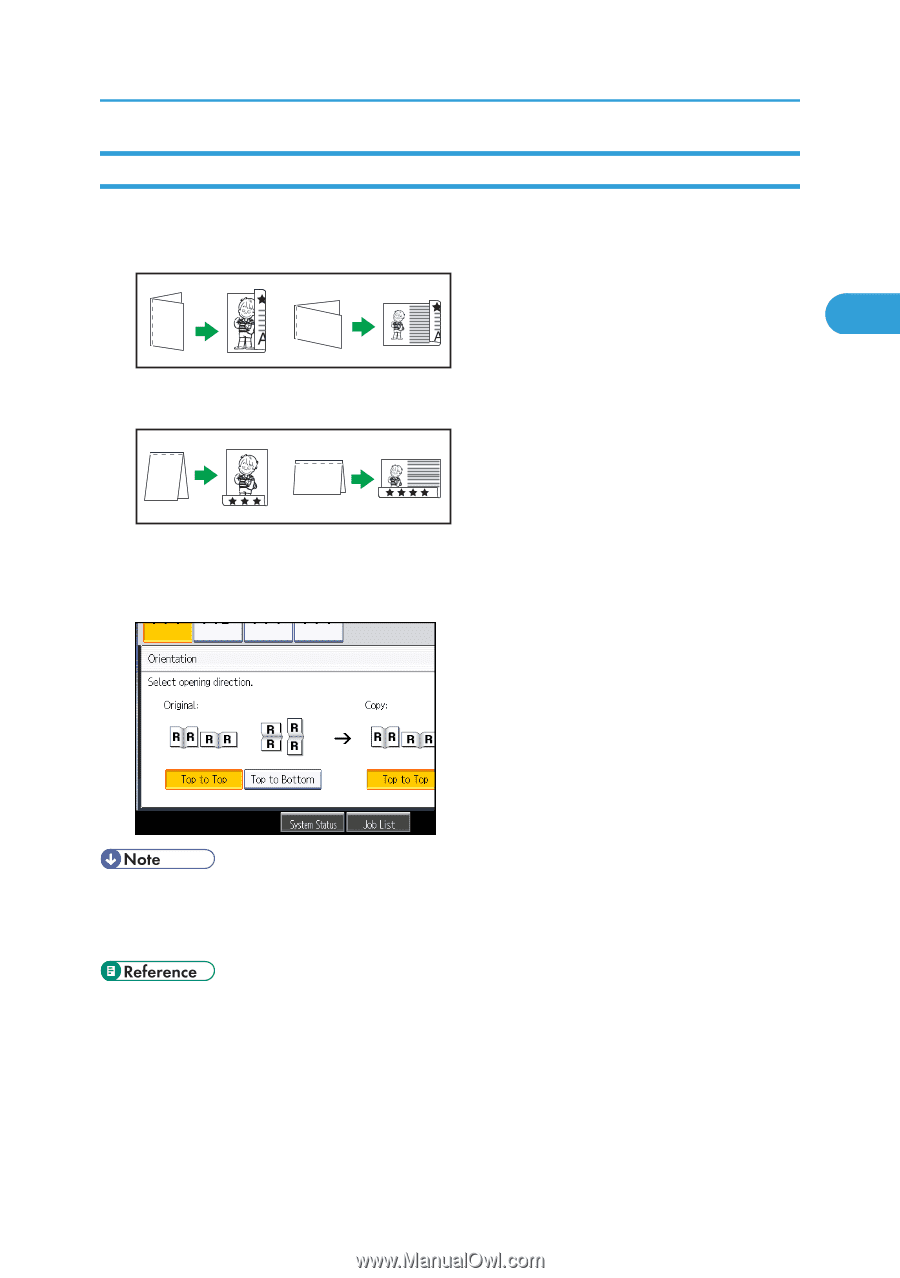
Originals and Copy Orientation
You can select the orientation of originals and copies.
•
Top to Top
BZH067
•
Top to Bottom
BZH068
1.
Press [Orientation].
2.
Select orientation ([Top to Top]/[Top to Bottom]), and then press [OK].
•
The default setting is [Top to Top]. You can change the default orientation under Original
Orientation in Duplex Mode and Copy Orientation in Duplex Mode in User Tools. For details, see
“General Features”.
•
p.177 "General Features"
Duplex Copying
59
2