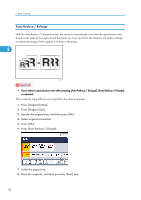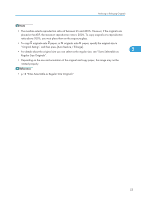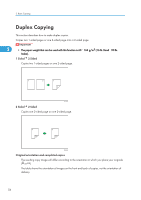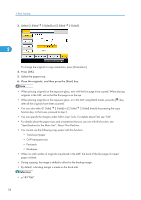Ricoh Aficio SP 5210SR Copy Reference - Page 57
Original Settng, and then press [Auto Reduce / Enlarge].
 |
View all Ricoh Aficio SP 5210SR manuals
Add to My Manuals
Save this manual to your list of manuals |
Page 57 highlights
Reducing or Enlarging Originals • The machine selects reproduction ratios of between 25 and 400%. However, if the originals are placed in the ADF, the maximum reproduction ratio is 200%. To copy originals at a reproduction ratio above 200%, you must place them on the exposure glass. • To copy originals onto paper, or originals onto paper, specify the original size in "Original Settng", and then press [Auto Reduce / Enlarge]. • For details about the original size you can select as the regular size, see "Sizes Selectable as 2 Regular Size Originals". • Depending on the size and orientation of the original and copy paper, the image may not be rotated properly. • p.18 "Sizes Selectable as Regular Size Originals" 55

•
The machine selects reproduction ratios of between 25 and 400%. However, if the originals are
placed in the ADF, the maximum reproduction ratio is 200%. To copy originals at a reproduction
ratio above 200%, you must place them on the exposure glass.
•
To copy
originals onto
paper, or
originals onto
paper, specify the original size in
“Original Settng”, and then press [Auto Reduce / Enlarge].
•
For details about the original size you can select as the regular size, see “Sizes Selectable as
Regular Size Originals”.
•
Depending on the size and orientation of the original and copy paper, the image may not be
rotated properly.
•
p.18 "Sizes Selectable as Regular Size Originals"
Reducing or Enlarging Originals
55
2