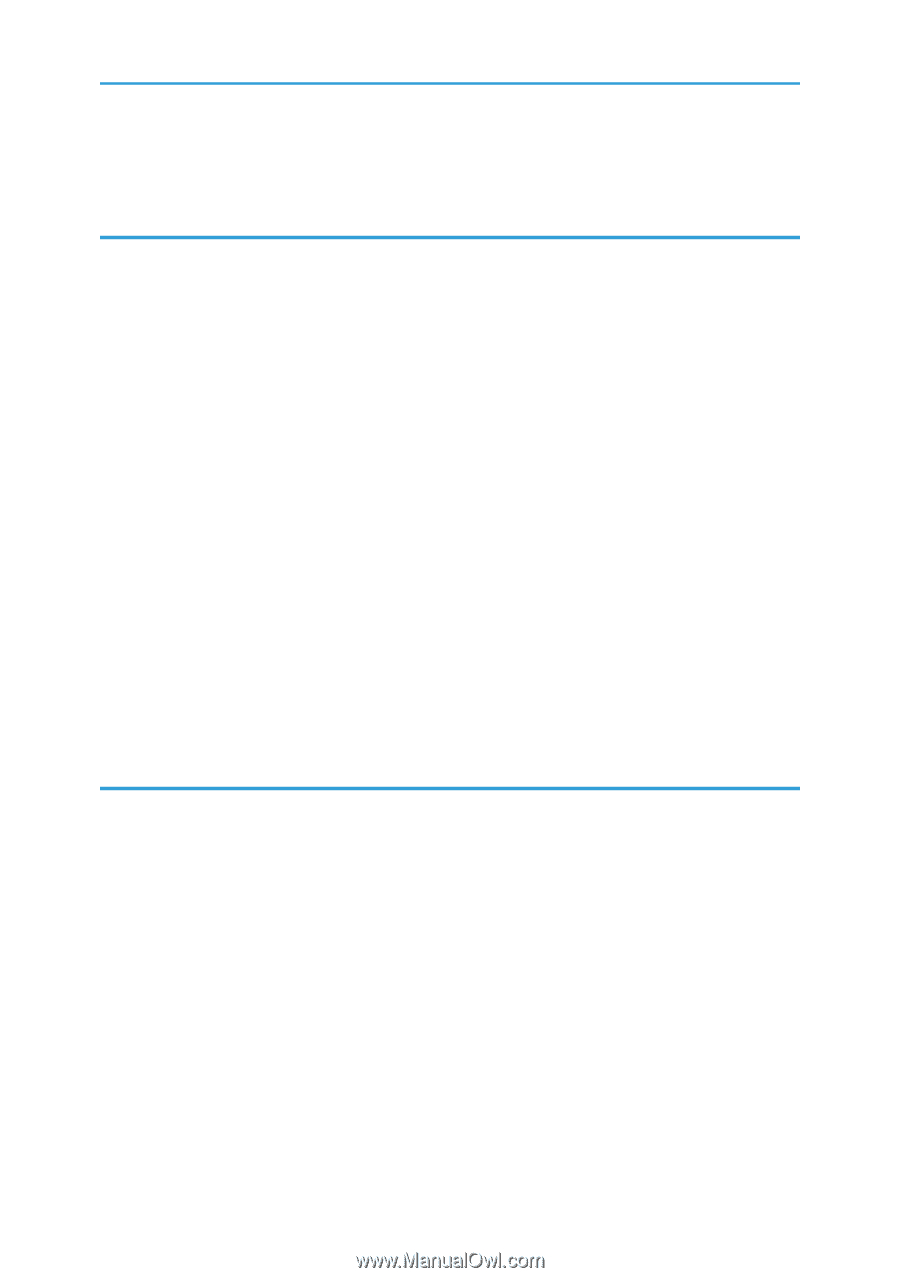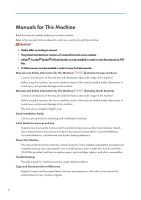Chapters
.....................................................................................................................................................
146
Slip Sheet
...................................................................................................................................................
147
4. Document Server
Relationship between Document Server and Other Functions
...................................................................
151
Document Server Display
..............................................................................................................................
152
Simplified Display
......................................................................................................................................
153
Preview Display
.........................................................................................................................................
154
Using the Document Server
...........................................................................................................................
156
Storing Data
...............................................................................................................................................
156
Changing the User Name of a Stored Document
...................................................................................
160
Changing the File Name of a Stored Document
....................................................................................
161
Changing the Password of a Stored Document
......................................................................................
162
Checking the Details of a Stored Document
...........................................................................................
162
Searching for Stored Documents
.............................................................................................................
163
Printing Stored Documents
........................................................................................................................
165
Deleting a Stored Document
....................................................................................................................
171
Displaying Stored Documents with Web Image Monitor
......................................................................
172
Downloading Stored Documents with Web Image Monitor
.................................................................
173
Registering Frequently Used Functions for Printing Stored Documents from the Document Server
....
174
Changing the Default Functions of the Document Server's Initial Display
............................................
174
5. Copier and Document Server Features
Accessing User Tools
.....................................................................................................................................
175
Changing Default Settings
........................................................................................................................
175
Quitting User Tools
....................................................................................................................................
176
General Features
...........................................................................................................................................
177
Reproduction Ratio
........................................................................................................................................
181
Edit
..................................................................................................................................................................
183
Stamp
..............................................................................................................................................................
188
Background Numbering
...........................................................................................................................
188
Preset Stamp
..............................................................................................................................................
188
User Stamp
.................................................................................................................................................
190
Date Stamp
................................................................................................................................................
191
Page Numbering
.......................................................................................................................................
192
4