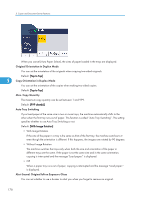Ricoh Aficio SP 5210SR Copy Reference - Page 182
Sided Orig. Top to Top], 1 sided, Comb 2 orig], Create Margin]
 |
View all Ricoh Aficio SP 5210SR manuals
Add to My Manuals
Save this manual to your list of manuals |
Page 182 highlights
5. Copier and Document Server Features Default for "Customize Function: Document Server Storage 1": [2 Sided Orig. Top to Top] Default for "Customize Function: Document Server Storage 2": [1 sided Comb 2 orig] Default for "Customize Function: Document Server Storage 3": [1 sided Comb 4 orig] Default for "Customize Function: Document Server Storage 4": [1 sided Comb 8 orig] 5 Default for "Customize Function: Document Server Storage 5": [Create Margin] Default for "Customize Function: Document Server Storage 6": [Off] Bypass Tray Paper Misfeed Prevention You can specify how the machine responds when the paper size selected on the control panel differs from that loaded on the bypass tray. If you select [On], the machine displays a message after copying the first page of the originals. Load the correct size of paper on the bypass tray, and then press the [Start] key to copy from the first page of the originals. Default: [Off] 180