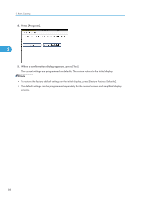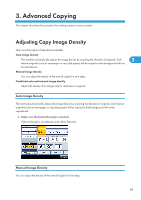Ricoh Aficio SP 5210SR Copy Reference - Page 95
Background Density, Text / Photo Sensitivity
 |
View all Ricoh Aficio SP 5210SR manuals
Add to My Manuals
Save this manual to your list of manuals |
Page 95 highlights
Background Density Adjusts the background density of an image. 1. Adjust the image quality by pressing [Lighter] or [Darker]. Image Adjustment 3 2. Press [OK]. • Adjustments should be made lighter when copying dark textured originals, such as newspaper or recycled paper. Text / Photo Sensitivity Adjusts the standard level in judging the image in the text and photo part when using "Text / Photo". 1. Adjust the image quality by pressing [Text] or [Photo]. 2. Press [OK]. • Specify the original type to Text when parts of the text are faded or are not clear. Set it to Photo when the outline of photos becomes dark. 93

Background Density
Adjusts the background density of an image.
1.
Adjust the image quality by pressing [Lighter] or [Darker].
2.
Press [OK].
•
Adjustments should be made lighter when copying dark textured originals, such as newspaper or
recycled paper.
Text / Photo Sensitivity
Adjusts the standard level in judging the image in the text and photo part when using “Text / Photo”.
1.
Adjust the image quality by pressing [Text] or [Photo].
2.
Press [OK].
•
Specify the original type to Text when parts of the text are faded or are not clear. Set it to Photo
when the outline of photos becomes dark.
Image Adjustment
93
3