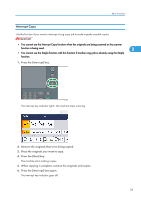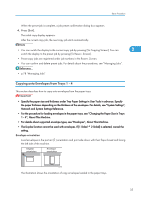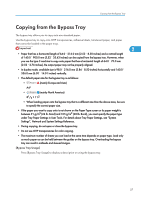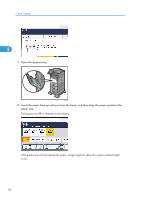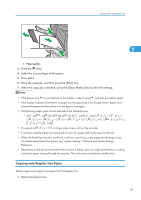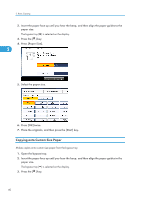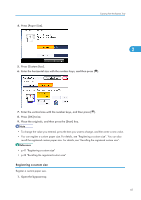Ricoh Aficio SP 5210SR Copy Reference - Page 38
Select the paper tray that contains envelopes., Place the originals, and then press the [Start] key.
 |
View all Ricoh Aficio SP 5210SR manuals
Add to My Manuals
Save this manual to your list of manuals |
Page 38 highlights
2. Basic Copying 1. Pull up on the lever to open the rear cover. 2 2 1 CFF012 2. Raise the envelope lever. CFE050 3. Close the rear cover. 4. Select the paper tray that contains envelopes. 5. Place the originals, and then press the [Start] key. 6. When the copy job is finished, be sure to return the envelope lever to its original position. • Envelopes can also be loaded in the bypass tray. For the procedure for copying onto envelopes from the bypass tray, see "Copying onto Envelopes from the Bypass Tray". • p.45 "Copying onto Envelopes from the Bypass Tray" 36

1.
Pull up on the lever to open the rear cover.
1
2
CFF012
2.
Raise the envelope lever.
CFE050
3.
Close the rear cover.
4.
Select the paper tray that contains envelopes.
5.
Place the originals, and then press the [Start] key.
6.
When the copy job is finished, be sure to return the envelope lever to its original position.
•
Envelopes can also be loaded in the bypass tray. For the procedure for copying onto envelopes
from the bypass tray, see “Copying onto Envelopes from the Bypass Tray”.
•
p.45 "Copying onto Envelopes from the Bypass Tray"
2. Basic Copying
36
2