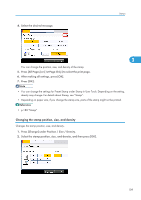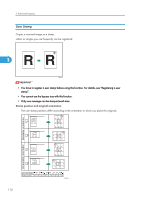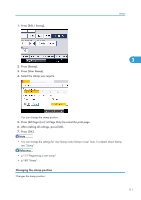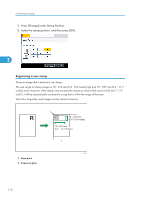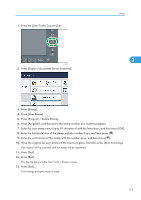Ricoh Aficio SP 5210SR Copy Reference - Page 116
Deleting the user stamp
 |
View all Ricoh Aficio SP 5210SR manuals
Add to My Manuals
Save this manual to your list of manuals |
Page 116 highlights
3. Advanced Copying • Stamp numbers with already have settings in them. Stamp numbers that are not registered yet are marked with "Not Programmed". • If the stamp number is already being used, the machine will ask you if you want to overwrite it. Press [Yes] or [Stop]. • You cannot restore the overwritten stamp. • Originals cannot be scanned from the ADF when programming the user stamp. 3 • For details about how to enter text, see "Entering Text", About This Machine. Deleting the user stamp Deletes an image registered as a user stamp. You cannot restore a deleted stamp. 1. Press the [User Tools/Counter] key. CCS003 2. Press [Copier / Document Server Features]. 3. Press [Stamp]. 4. Press [User Stamp]. 5. Press [Program / Delete Stamp]. 114

•
Stamp numbers with
already have settings in them. Stamp numbers that are not registered yet
are marked with "Not Programmed".
•
If the stamp number is already being used, the machine will ask you if you want to overwrite it.
Press [Yes] or [Stop].
•
You cannot restore the overwritten stamp.
•
Originals cannot be scanned from the ADF when programming the user stamp.
•
For details about how to enter text, see “Entering Text”, About This Machine.
Deleting the user stamp
Deletes an image registered as a user stamp.
You cannot restore a deleted stamp.
1.
Press the [User Tools/Counter] key.
CCS003
2.
Press [Copier / Document Server Features].
3.
Press [Stamp].
4.
Press [User Stamp].
5.
Press [Program / Delete Stamp].
3. Advanced Copying
114
3