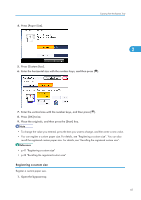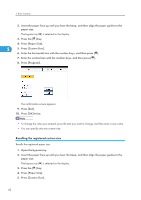Ricoh Aficio SP 5210SR Copy Reference - Page 48
Load the envelopes print side up, flaps closed and facing the left side of the machine. Push
 |
View all Ricoh Aficio SP 5210SR manuals
Add to My Manuals
Save this manual to your list of manuals |
Page 48 highlights
2. Basic Copying 1. Pull up on the lever to open the rear cover. 2 2 1 CFF012 2. Raise the envelope lever. CFE050 3. Close the rear cover. 4. Open the bypass tray. 5. Load the envelopes print side up, flaps closed and facing the left side of the machine. Push the envelopes into the machine until you hear a beep. CFG016 The bypass tray ( ) is selected on the display. 6. Align the paper guides to the envelope size. 7. Press the [ ] key. 46

1.
Pull up on the lever to open the rear cover.
1
2
CFF012
2.
Raise the envelope lever.
CFE050
3.
Close the rear cover.
4.
Open the bypass tray.
5.
Load the envelopes print side up, flaps closed and facing the left side of the machine. Push
the envelopes into the machine until you hear a beep.
CFG016
The bypass tray (
) is selected on the display.
6.
Align the paper guides to the envelope size.
7.
Press the [
] key.
2. Basic Copying
46
2