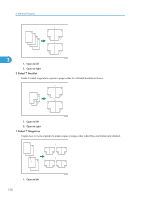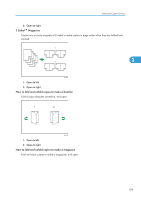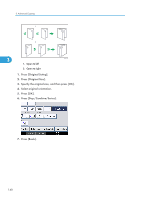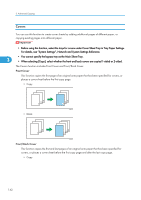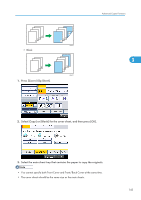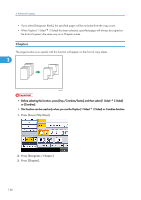Ricoh Aficio SP 5210SR Copy Reference - Page 144
Covers, The Covers function includes Front Cover and Front/Back Cover.
 |
View all Ricoh Aficio SP 5210SR manuals
Add to My Manuals
Save this manual to your list of manuals |
Page 144 highlights
3. Advanced Copying Covers You can use this function to create cover sheets by adding additional pages of different paper, or copying existing pages onto different paper. • Before using this function, select the trays for covers under Cover Sheet Tray in Tray Paper Settings. For details, see "System Settings", Network and System Settings Reference. • You cannot specify the bypass tray as the Main Sheet Tray. 3 • When selecting [Copy], select whether the front and back covers are copied 1-sided or 2-sided. The Covers function includes Front Cover and Front/Back Cover. Front Cover This function copies the first page of an original onto paper that has been specified for covers, or places a cover sheet before the first copy page. • Copy • Blank BZH147 BZH148 Front/Back Cover This function copies the first and last pages of an original onto paper that has been specified for covers, or places a cover sheet before the first copy page and after the last copy page. • Copy 142