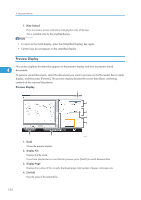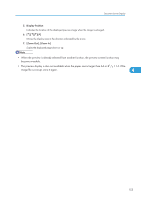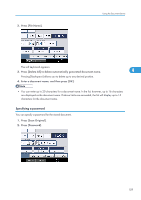Ricoh Aficio SP 5210SR Copy Reference - Page 156
Preview Display
 |
View all Ricoh Aficio SP 5210SR manuals
Add to My Manuals
Save this manual to your list of manuals |
Page 156 highlights
4. Document Server 1. [Key Colour] Press to increase screen contrast by changing the color of the keys. This is available only for the simplified display. • To return to the initial display, press the [Simplified Display] key again. • Certain keys do not appear on the simplified display. Preview Display This section explains the items that appear on the preview display and how to preview stored 4 documents. To preview stored documents, select the documents you want to preview on the Document Server initial display, and then press [Preview]. The preview display denotes the screen that allows confirming contents of the scanned documents. Preview Display CFG007 1. [Exit] Closes the preview display. 2. Display File Displays the file name. If you have selected two or more files for preview, press [Switch] to switch between them. 3. Display Page Displays the number of the currently displayed page, total number of pages, and page size. 4. [Switch] Flips the page of the selected file. 154