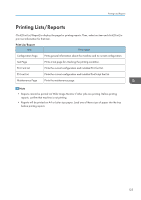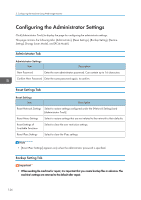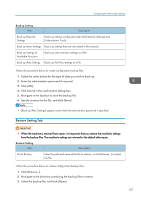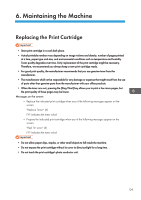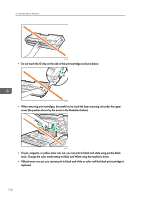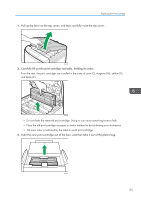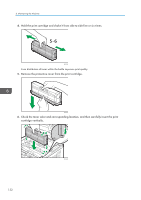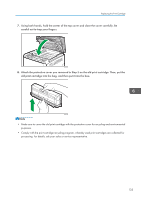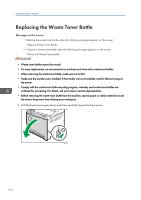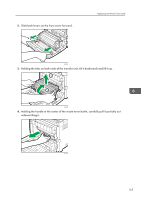Ricoh SP C250DN Operating Instructions - Page 132
If cyan, magenta, or yellow toner runs out, you can print in black and white using just the black
 |
View all Ricoh SP C250DN manuals
Add to My Manuals
Save this manual to your list of manuals |
Page 132 highlights
6. Maintaining the Machine DAC045 • Do not touch the ID chip on the side of the print cartridge as shown below. DAC046 • When removing print cartridges, be careful not to touch the laser scanning unit under the upper cover (the position shown by the arrow in the illustration below). DAC044 • If cyan, magenta, or yellow toner runs out, you can print in black and white using just the black toner. Change the color mode setting to Black and White using the machine's driver. • If black toner runs out, you cannot print in black and white or color until the black print cartridge is replaced. 130
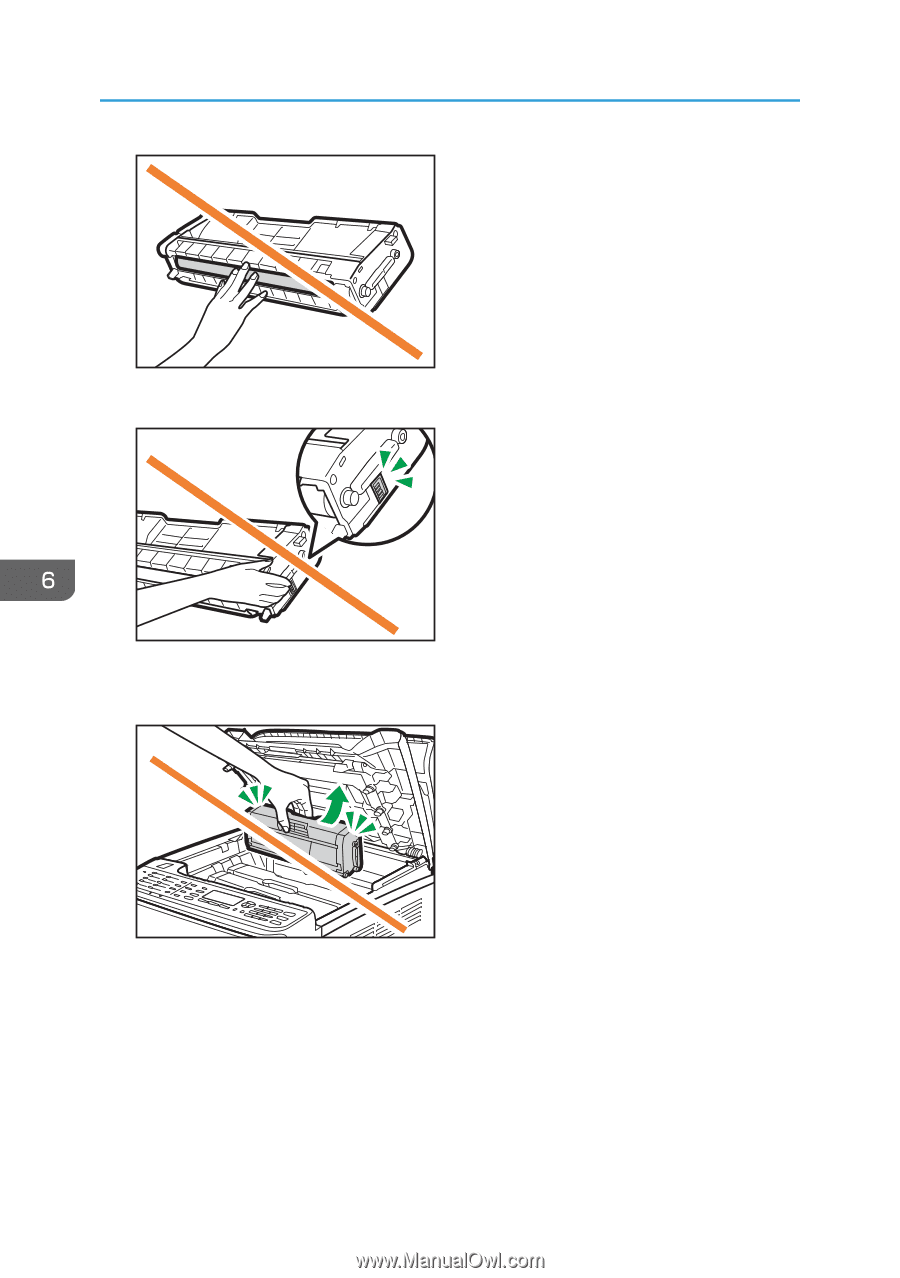
DAC045
•
Do not touch the ID chip on the side of the print cartridge as shown below.
DAC046
•
When removing print cartridges, be careful not to touch the laser scanning unit under the upper
cover (the position shown by the arrow in the illustration below).
DAC044
•
If cyan, magenta, or yellow toner runs out, you can print in black and white using just the black
toner. Change the color mode setting to Black and White using the machine's driver.
•
If black toner runs out, you cannot print in black and white or color until the black print cartridge is
replaced.
6. Maintaining the Machine
130