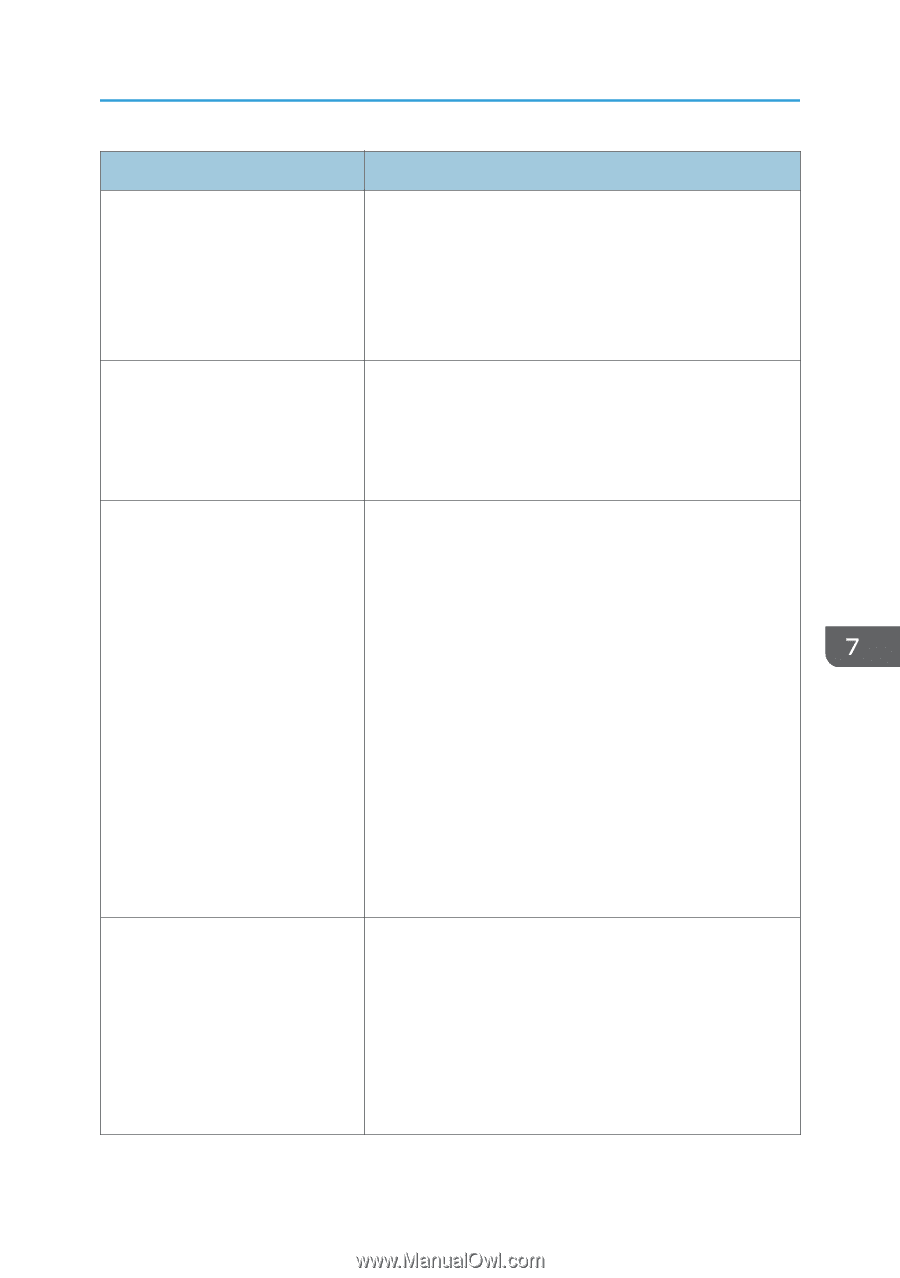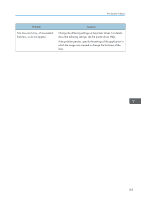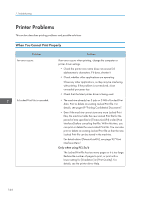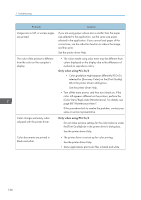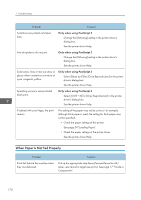Ricoh SP C250DN Operating Instructions - Page 167
Just wait until it printing is resumed., If the Data In indicator on the control panel is flashing
 |
View all Ricoh SP C250DN manuals
Add to My Manuals
Save this manual to your list of manuals |
Page 167 highlights
Printer Problems Problem Solution There is a considerable delay between the print start command and actual printing. • Processing time depends on data volume. High volume data, such as graphics-heavy documents, take longer to be processed. • To speed up printing, reduce the printing resolution using the printer driver. For details, see the printer driver Help. • The machine is calibrating color. Wait for a while. Documents are not printed properly when using a certain application, or image data is not printed properly. Some characters are printed faintly or not printed. Change the print quality settings. It takes too long to complete the print job. • Photographs and other data intensive pages take a long time to be processed so simply wait when printing such data. • Changing the settings with printer driver may help to speed up printing. See the printer driver Help. • The data is so large or complex that it takes a long time to be processed. • If the Data In indicator is flashing, the data is being processed. Just wait until it printing is resumed. • If the Data In indicator on the control panel is flashing, the printer is warming up. Wait for a while. • The printer is adjusting the color registration. Wait for a while. A printed image is different from the image on the computer's display. • When you use some functions, such as enlargement and reduction, the layout of the image might be different from that displayed in the computer display. • Check that the page layout settings are properly configured in the application. • Make sure the paper size selected in the printer properties dialog box matches the size of the paper loaded. For details, see the printer driver Help. 165