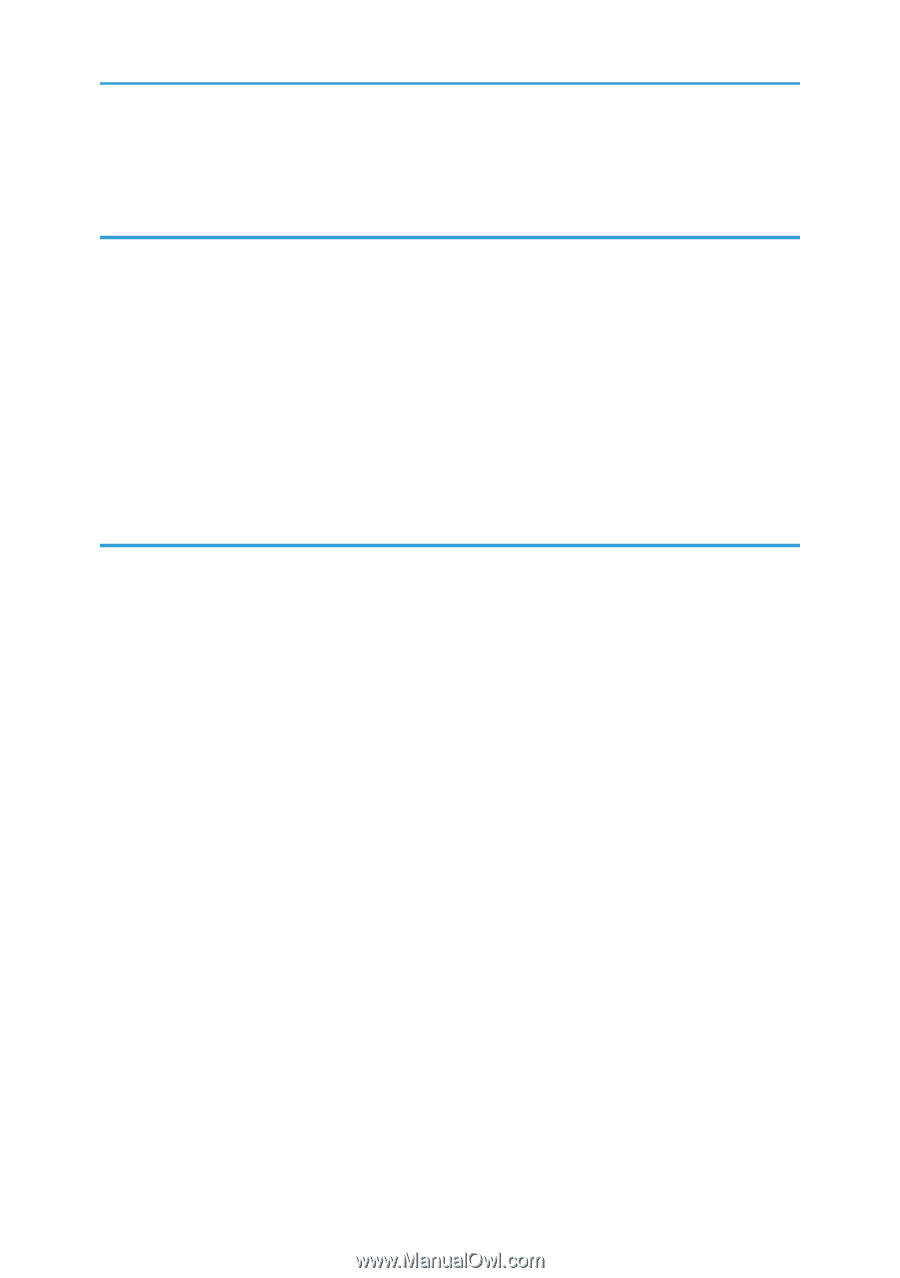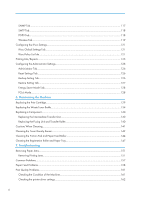Enabling the User Restriction Settings
.........................................................................................................
37
When Machine Functions are Restricted
........................................................................................................
40
2. Loading Paper
Supported Paper
..............................................................................................................................................
41
Specifications of Paper Types
.....................................................................................................................
44
Non-Recommended Paper Types
...................................................................................................................
51
Print Area
..........................................................................................................................................................
52
Loading Paper
..................................................................................................................................................
54
Loading Paper into Tray1 and 2
................................................................................................................
54
Loading Paper into Bypass Tray
.................................................................................................................
58
Loading Envelopes
.......................................................................................................................................
59
Specifying Paper Type and Paper Size Using Control Panel
...................................................................
61
3. Printing Documents
Basic Operation
...............................................................................................................................................
65
Canceling a Print Job
...................................................................................................................................
65
If a Paper Mismatch Occurs
............................................................................................................................
67
Continuing Printing Using Mismatched Paper
...........................................................................................
67
Resetting the Print Job
..................................................................................................................................
68
Printing Confidential Documents
.....................................................................................................................
69
Storing a Locked Print file
............................................................................................................................
69
Printing a Locked Print File
...........................................................................................................................
70
Deleting a Locked Print File
.........................................................................................................................
70
Checking which Locked Print File Jobs Have Been Canceled
..................................................................
71
Direct Printing from a Digital Camera (PictBridge)
........................................................................................
73
What Is PictBridge?
......................................................................................................................................
73
PictBridge Printing
........................................................................................................................................
73
What Can Be Done on this Machine
.........................................................................................................
74
Exiting PictBridge
.........................................................................................................................................
74
When PictBridge Printing Does Not Work
.................................................................................................
75
Using Various Print Functions
...........................................................................................................................
77
Print Quality Functions
.................................................................................................................................
77
Print Output Functions
..................................................................................................................................
78
2