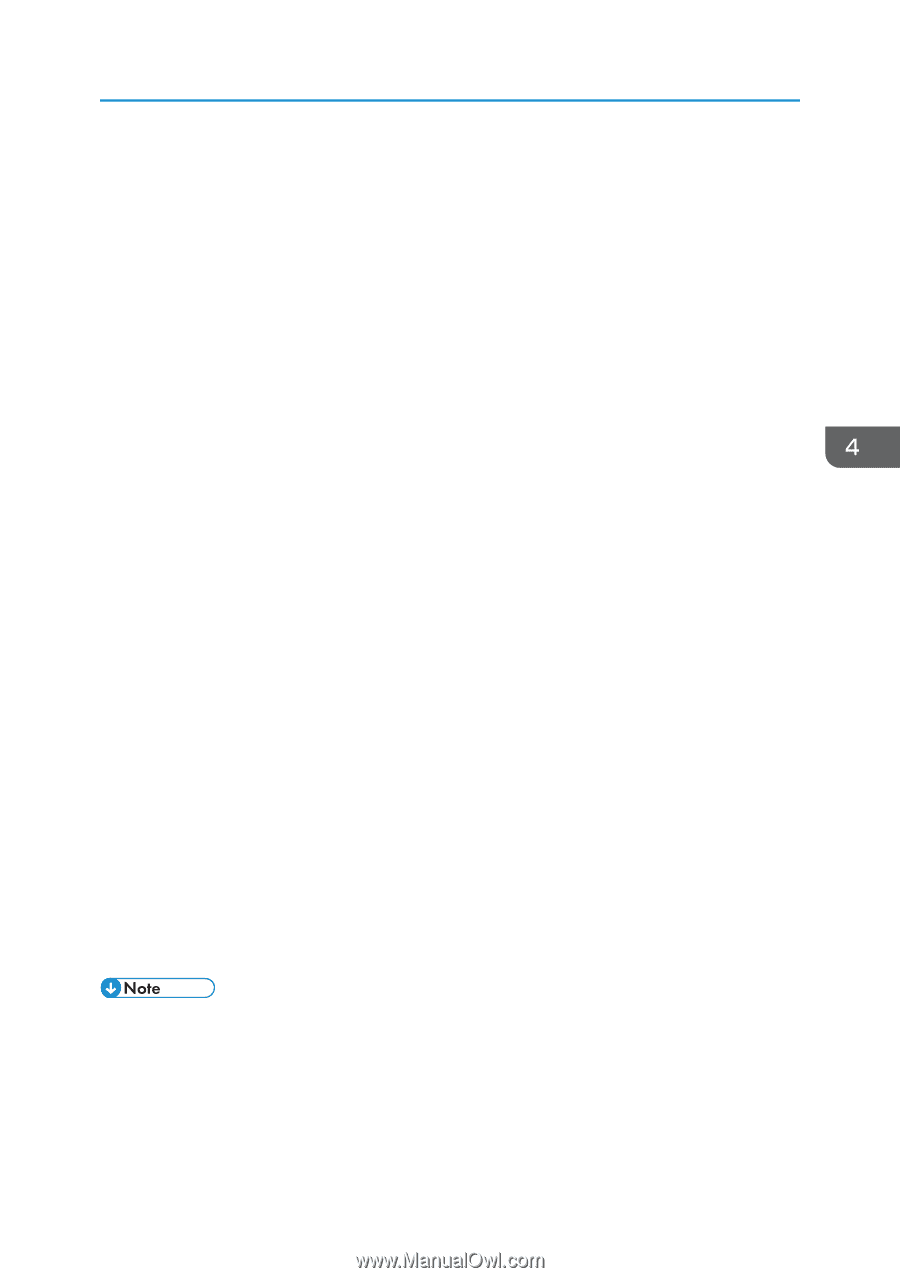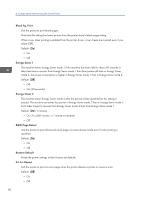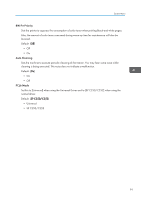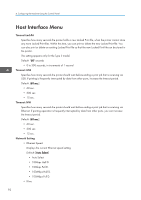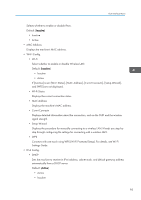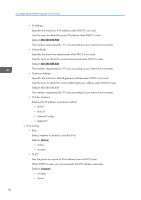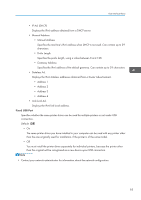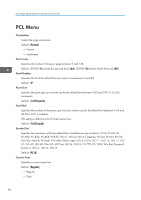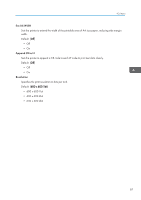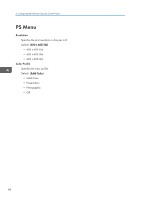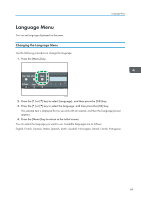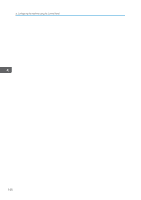Ricoh SP C250DN Operating Instructions - Page 97
IP Ad. DHCP, Link-local Ad.
 |
View all Ricoh SP C250DN manuals
Add to My Manuals
Save this manual to your list of manuals |
Page 97 highlights
Host Interface Menu • IP Ad. (DHCP) Displays the IPv6 address obtained from a DHCP server. • Manual Address • Manual Address Specifies the machine's IPv6 address when DHCP is not used. Can contain up to 39 characters. • Prefix Length Specifies the prefix length, using a value between 0 and 128. • Gateway Address Specifies the IPv6 address of the default gateway. Can contain up to 39 characters. • Stateless Ad. Displays the IPv6 stateless addresses obtained from a Router Advertisement. • Address 1 • Address 2 • Address 3 • Address 4 • Link-local Ad. Displays the IPv6 link local address. Fixed USB Port Specifies whether the same printer driver can be used for multiple printers or not under USB connection. Default: [Off] • On The same printer driver you have installed in your computer can be used with any printer other than the one originally used for installation, if the printer is of the same model. • Off You must install the printer driver separately for individual printers, because the printer other than the original will be recognized as a new device upon USB connection. • Contact your network administrator for information about the network configuration. 95