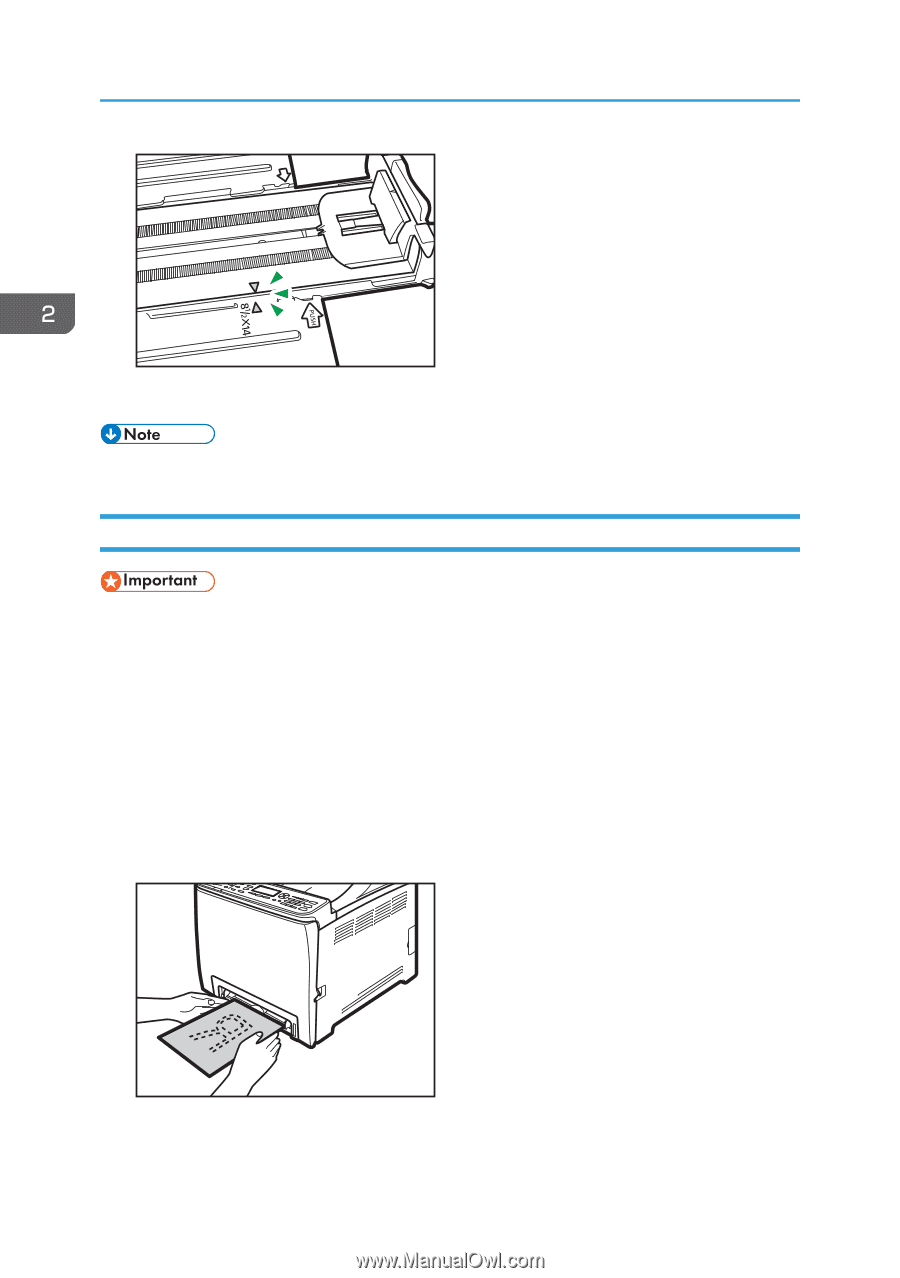Ricoh SP C250DN Operating Instructions - Page 60
Loading Paper into Bypass Tray, Follow Steps 3 to 7 in Loading Paper into Tray1 and 2.
 |
View all Ricoh SP C250DN manuals
Add to My Manuals
Save this manual to your list of manuals |
Page 60 highlights
2. Loading Paper DAC056 5. Follow Steps 3 to 7 in "Loading Paper into Tray1 and 2". • To reinsert the extender, you might have to push it with moderate force. Loading Paper into Bypass Tray • Before printing on paper other than envelopes, make sure to pull up the levers on the machine rear, inside the rear cover. • Load paper with the print side down and in the short-edge feed direction. • Do not load paper while the machine is printing. • Curled paper may jam. Straighten curled paper before loading. • Duplex printing is not possible. • Tray 1 and 2 are unavailable if paper is loaded in the bypass tray. • You cannot load paper into the bypass tray while the machine is in Energy Saver mode. 1. Insert the top edge of the paper into the machine. 58 DAC067