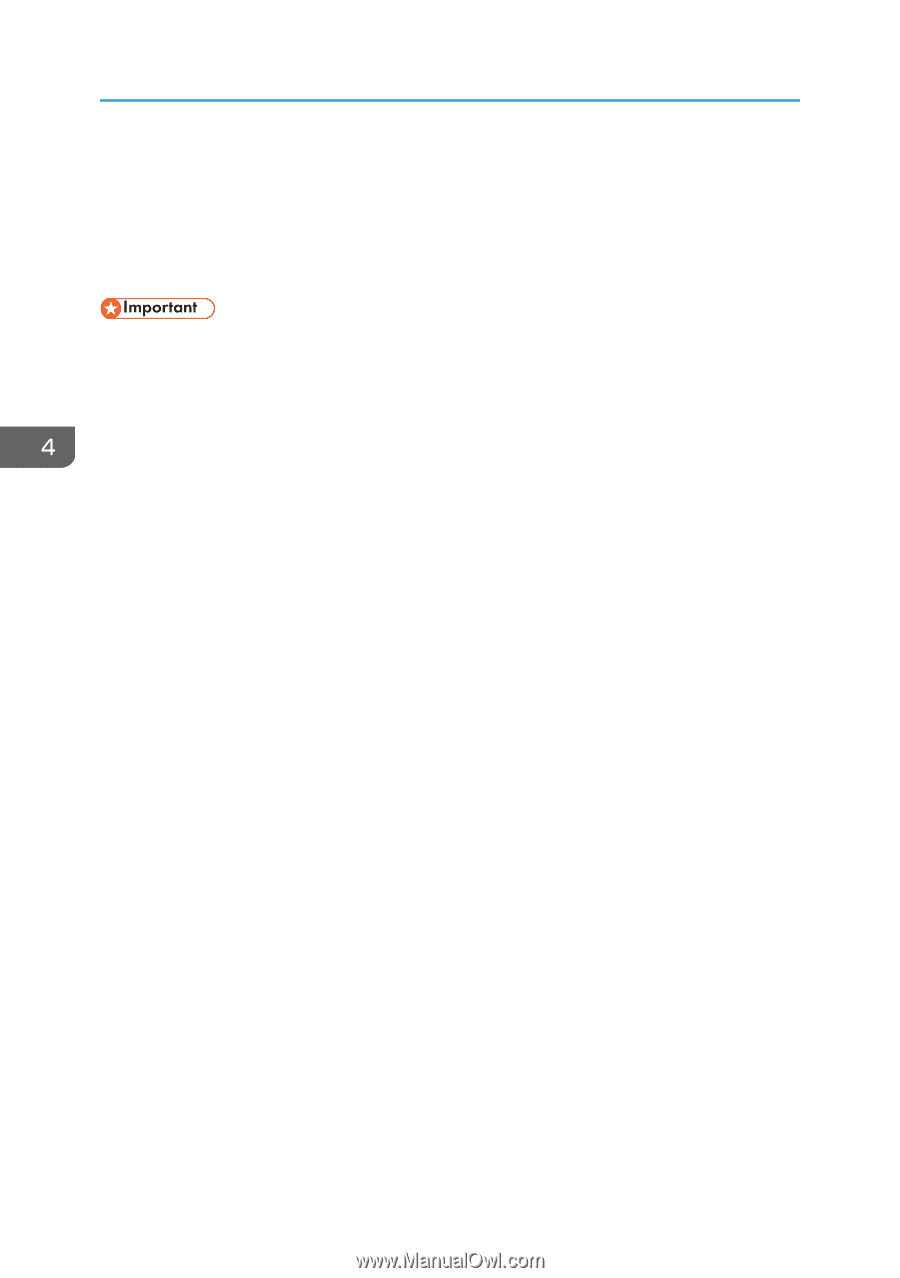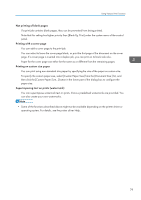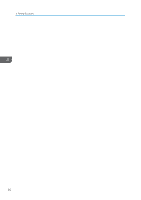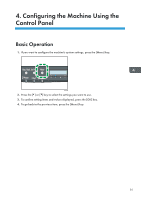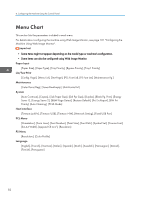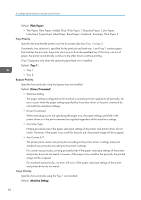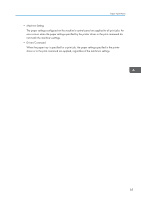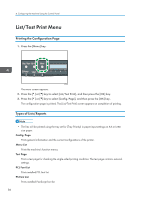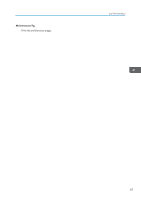Ricoh SP C250DN Operating Instructions - Page 84
Menu Chart
 |
View all Ricoh SP C250DN manuals
Add to My Manuals
Save this manual to your list of manuals |
Page 84 highlights
4. Configuring the Machine Using the Control Panel Menu Chart This section lists the parameters included in each menu. For details about configuring the machine using Web Image Monitor, see page 101 "Configuring the Machine Using Web Image Monitor". • Some items might not appear depending on the model type or machine's configuration. • Some items can also be configured using Web Image Monitor. Paper Input [Paper Size], [Paper Type], [Tray Priority], [Bypass Priority], [Tray1 Priority] List/Test Print [Config. Page], [Menu List], [Test Page], [PCL Font List], [PS Font List], [Maintenance Pg.] Maintenance [Color Dens/Reg], [TonerAlmstEmpty], [Anti-Humid Lvl] System [Auto Continue], [Copies], [Sub Paper Size], [Def Ppr Size], [Duplex], [Blank Pg. Print], [Energy Saver 1], [Energy Saver 2], [B&W Page Detect], [Restore Default], [Prt. Err.Report], [BW Prt Priority] [Auto Cleaning], [PCL6 Mode] Host Interface [Timeout:LockPrt], [Timeout: USB], [Timeout: NW], [Network Setting], [Fixed USB Port] PCL Menu [Orientation], [Form Lines], [Font Number], [Point Size], [Font Pitch], [Symbol Set], [Courier Font], [Ext.A4 Width], [Append CR to LF], [Resolution] PS Menu [Resolution], [Color Profile] Language [English], [French], [German], [Italian], [Spanish], [Dutch], [Swedish], [Norwegian], [Danish], [Finnish], [Portuguese] 82