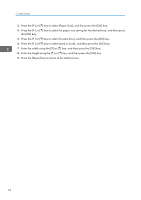Ricoh SP C250DN Operating Instructions - Page 61
Loading Envelopes, Adjust the paper guides to the paper size., Support the paper with both hands
 |
View all Ricoh SP C250DN manuals
Add to My Manuals
Save this manual to your list of manuals |
Page 61 highlights
2. Adjust the paper guides to the paper size. Loading Paper DAC066 3. Support the paper with both hands, and insert it carefully until it stops. DAC065 Loading Envelopes • Before printing on envelopes, make sure to lower the levers on the machine rear, inside the rear cover, to avoid envelopes coming out creased. Also, pull up the levers back to their original positions after printing. • Avoid using self-adhesive envelopes. They may cause machine malfunctions. • Check there is no air in the envelopes before loading. • Load only one size and type of envelope at a time. • Before loading envelopes, flatten their leading edges (the edge going into the machine) by running a pencil or ruler across them. • Some kinds of envelope might cause misfeeds, wrinkles or print poorly. • Print quality on envelopes may be uneven if parts of an envelope have different thicknesses. Print one or two envelopes in advance to check the print quality. • In a hot and humid environment, the envelope might be delivered creased or with low printing quality. 59