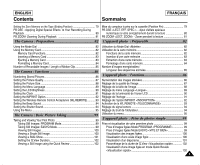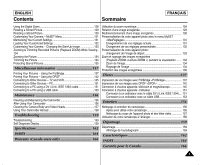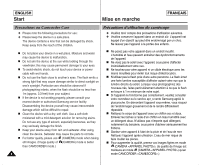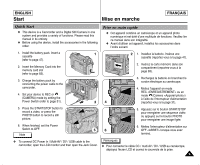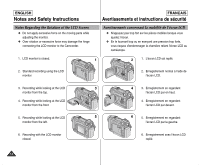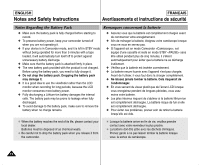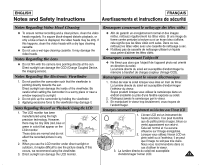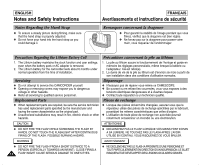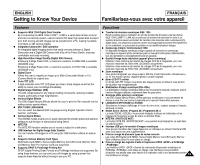Samsung SCD6040 User Manual (user Manual) (English, French) - Page 10
Notes and Safety Instructions, Avertissements et instructions de sécurité - camcorder
 |
View all Samsung SCD6040 manuals
Add to My Manuals
Save this manual to your list of manuals |
Page 10 highlights
ENGLISH Notes and Safety Instructions FRANÇAIS Avertissements et instructions de sécurité Notes Regarding the Rotation of the LCD Screen ✤ Do not apply excessive force on the moving parts while adjusting the monitor. ✤ Over rotation or excessive force may damage the hinge connecting the LCD monitor to the Camcorder. Avertissements concernant la mobilité de l'écran LCD ✤ N'appuyez pas trop fort sur les pièces mobiles lorsque vous ajustez l'écran. ✤ En le tournant trop ou en exerçant une pression trop forte, vous risquez d'endommager la charnière reliant l'écran LCD au caméscope. 1. LCD monitor is closed. 1 2 1. L'écran LCD est replié. 2. Standard recording using the LCD monitor. 2. Enregistrement normal à l'aide de l'écran LCD. 3. Recording while looking at the LCD 3 monitor from the top. 4. Recording while looking at the LCD monitor from the front. 5. Recording while looking at the LCD 5 monitor from the left. 4 3. Enregistrement en regardant l'écran LCD par en haut. 4. Enregistrement en regardant l'écran LCD par devant. 6 5. Enregistrement en regardant l'écran LCD par la gauche. 6. Recording with the LCD monitor closed. 6. Enregistrement avec l'écran LCD replié. 10