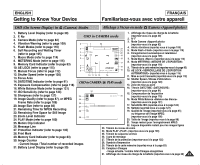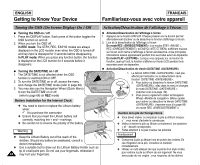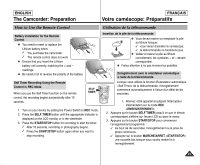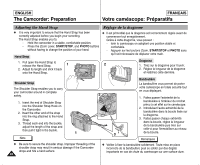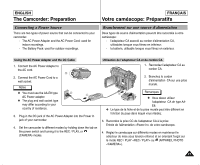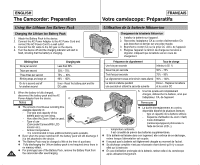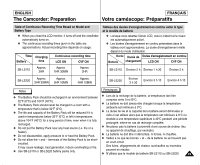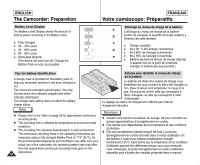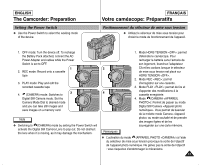Samsung SCD6040 User Manual (user Manual) (English, French) - Page 28
Utilisation de la batterie lithium-ion, Using the Lithium Ion Battery Pack - charger
 |
View all Samsung SCD6040 manuals
Add to My Manuals
Save this manual to your list of manuals |
Page 28 highlights
ENGLISH The Camcorder: Preparation FRANÇAIS Votre caméscope: Préparatifs Using the Lithium Ion Battery Pack Charging the Lithium Ion Battery Pack 1. Attach the Battery Pack to the device. 2. Connect the AC Power Adapter to the AC Power Cord and connect the AC Power Cord to a wall outlet. 3. Connect the DC cable to the DC jack on the device. 4. Turn the device off and the charging indicator will start to flash, showing that the battery is charging. Blinking time Once per second Twice per second Three times per second Blinking stops and stays on On for a second and off for another second Charging rate Less than 50% 50% ~ 75% 75% ~ 90% 90% ~ 100% Error - Reset the battery pack and the DC cable 5. When the battery is fully charged, disconnect the battery pack and the AC Power Adapter from the device. Notes ✤ The amount of continuous recording time available depends on: - The type and capacity of the battery pack you are using. - How often the Zoom / flash is used. - Type of use (Camcorder/Camera/With LCD monitor etc.). - Ambient temperature. It is recommended to have additional battery packs available. ✤ Even when the power switched off, the battery pack will still discharge if it is left attached to the device. ✤ The Battery Pack may be charged a little at the time of purchase. ✤ Fully discharging the Lithium battery pack is not required since there is no memory effect. ✤ For prolonged use of the Battery Pack, remove the Battery Pack from 28 the camcorder after use/charging. Utilisation de la batterie lithium-ion Chargement de la batterie lithium-ion 1. Installez la batterie sur l'appareil. 2. Raccordez l'adaptateur CA au cordon d'alimentation CA puis branchez ce dernier sur une prise murale. 3. Branchez le cordon CC sur la prise CC de l'appareil. 4. Eteignez l'appareil: le témoin de charge se met alors à clignoter, indiquant que la batterie est en cours de chargement. Fréquence de clignotement Une fois par seconde Taux de charge Inférieur à 50 % Deux fois par seconde 50% ~ 75% Trois fois par seconde 75% ~ 90% Le clignotement cesse et le témoin reste allumé 90% ~ 100% Le témoin s'allume pendant une seconde et s'éteint la seconde suivante Erreur - Replacez la batterie et le cordon CC 5. Une fois qu'elle est complètement chargée, débranchez la batterie, ainsi que l'adaptateur CA, de l'appareil. Remarques ✤ La durée d'enregistrement en continu disponible dépend de plusieurs facteurs: - type et capacité de la batterie utilisée; - fréquence d'utilisation du zoom / flash; - mode d'utilisation (caméscope/appareil photo/visée à l'aide de l'écran LCD...); - température ambiante. Il est conseillé de prévoir des batteries supplémentaires. ✤ Si la batterie est laissée dans son logement, elle continue de se décharger, même lorsque l'alimentation est coupée. ✤ Il se peut que la batterie soit légèrement chargée au moment de l'achat. ✤ Sa décharge complète n'est pas nécessaire étant donné qu'il n'y a aucun effet sur la mémoire. ✤ En cas d'utilisation prolongée de la batterie, retirez celle-ci du caméscope après utilisation/chargement.