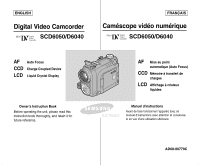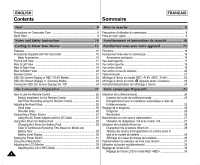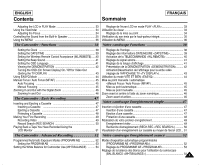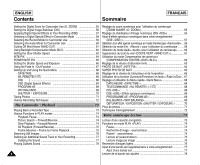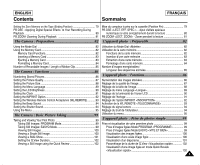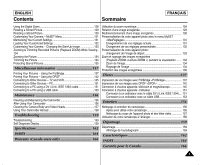ENGLISH
FRAN
Ç
AIS
Contents
2
2
Precautions on Camcorder Care
................................................................
8
Quick Start
...................................................................................................
9
Features
.....................................................................................................
15
Accessories Supplied with the Camcorder
...............................................
16
Basic Accessories
................................................................................
16
Front & Left View
.......................................................................................
17
Rear & Left View
.......................................................................................
18
Rear & Right View
.....................................................................................
19
Rear & Bottom View
..................................................................................
20
Remote Control
..........................................................................................
21
OSD (On Screen Display in REC / PLAY Modes)
....................................
22
OSD (On Screen Display) in
(Camera) Modes
.......................................
23
Turning the OSD (On Screen Display) On / Off
.......................................
24
How to Use the Remote Control
...............................................................
25
Battery Installation for the Remote Control
.........................................
25
Self Timer Recording using the Remote Control
................................
25
Adjusting the Hand Strap
.........................................................................
26
Hand strap
...........................................................................................
26
Shoulder strap
.......................................................................................
26
Connecting a Power Source
.....................................................................
27
Using the AC Power Adapter and the DC Cable
...............................
27
Using the Lithium Ion Battery Pack
.........................................................
28
Charging the Lithium Ion Battery Pack
...............................................
28
Table of Continuous Recording Time Based on Model and
Battery Type
.......................................................................................
29
Battery Level Display
...........................................................................
30
Setting the Power Switch
..........................................................................
31
Using the 5-Way Button
.............................................................................
32
Adjusting the LCD Monitor
.......................................................................
33
Adjusting the LCD in REC Mode
........................................................
33
The Camcorder : Preparation
....................................
25
Start
..........................................................................
8
Sommaire
Précautions d’utilisation du caméscope
.......................................................
8
Prise en main rapide
....................................................................................
9
Fonctions
....................................................................................................
15
Accessoires livrés avec le caméscope
......................................................
16
Accessoires principaux
........................................................................
16
Vue avant gauche
.......................................................................................
17
Vue arrière gauche
.....................................................................................
18
Vue arrière droite
........................................................................................
19
Vue arrière et vue de dessous
...................................................................
20
Télécommande
...........................................................................................
21
Affichage à l’écran en modes REC / PLAY <REC / PLAY>
......................
22
Affichage à l'écran en mode
(Appareil photo <Camera>)
...................
23
Activation/Désactivation de l'affichage à l'écran
........................................
24
Utilisation de la télécommande
..................................................................
25
Insertion de la pile de la télécommande
..............................................
25
Enregistrement avec le retardateur automatique à l’aide de
la télécommande
..................................................................................
25
Réglage de la dragonne
.............................................................................
26
Dragonne
..............................................................................................
26
Bandoulière
..........................................................................................
26
Branchement sur une source d'alimentation
.............................................
27
Utilisation de l'adaptateur
CA et du cordon
CA
.................................
27
Utilisation de la batterie lithium-ion
............................................................
28
Chargement de la batterie lithium-ion
..................................................
28
Tableau des durées d’enregistrement en continu selon le
type et le modèle de batterie
...............................................................
29
Affichage du niveau de charge de la batterie
......................................
30
Positionnement du sélecteur de mise sous tension
..................................
31
Utilisation du bouton multidirectionnel
.......................................................
32
Réglage de l’écran LCD
.............................................................................
33
Réglage de l’écran LCD en mode REC <REC>
.................................
33
Votre caméscope Préparatifs
.....................................
25
Avertissements et instructions de sécurité
................
10
Familiarisez-vous avec votre appareil
......................
15
Notes and Safety Instructions
..................................
10
Getting to Know Your Device
.................................
15
Mise en marche
........................................................
8