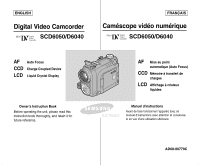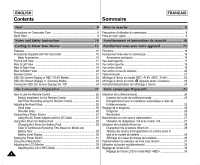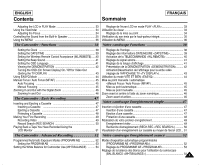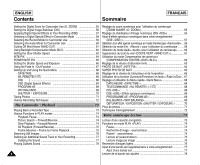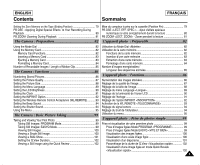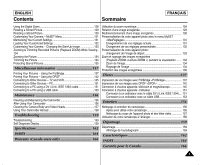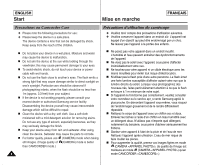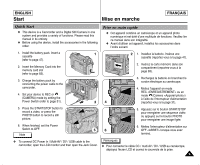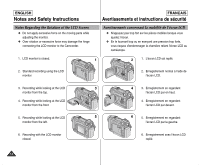ENGLISH
FRAN
Ç
AIS
Setting the Zero Memory on the Tape (Ending Position)
...............................
79
PB DSE - Applying Digital Special Effects
to Your Recording During
Playback
.....................................................................................................
80
PB ZOOM- Zooming During Playback
....................................................
81
Using the Mode Dial
...................................................................................
82
Using the Memory Card
..............................................................................
82
Memory Card Functions
........................................................................
82
Inserting a Memory Card
......................................................................
83
Ejecting a Memory Card
.......................................................................
83
Formatting a Memory Card
...................................................................
84
Number of Recordable Images / Length of Motion Clip
.............................
85
Numbering Stored Pictures
.........................................................................
86
Setting the Picture Quality
...........................................................................
87
Setting the Picture Size
...............................................................................
88
Setting the Menu Language
........................................................................
89
Setting the LCD Brightness
.........................................................................
90
Setting the Clock
.........................................................................................
91
Setting the IMPRINT Option
........................................................................
92
Setting the Wireless Remote Control Acceptance (WL.REMOTE)
............
93
Setting the Beep Sound
..............................................................................
94
Setting the Shutter Sound
...........................................................................
94
Using the Menu
...........................................................................................
95
Taking and Viewing Your First Photo
.........................................................
99
Taking Still Images: PROGRAM Mode
.................................................
99
Taking Still Images: EASYQ Mode
.......................................................
99
Viewing Still Images
............................................................................
100
Viewing a Single Still Image
................................................................
100
Viewing a Slide Show
..........................................................................
101
Setting the Q.View Duration
................................................................
102
Viewing a Still Image using the Quick Review
...................................
102
Contents
5
5
The Camera : Preparation
..........................................
82
The Camera : Functions
.................................................
86
The Camera : Basic Picture Taking
............................
99
Sommaire
Mise du compteur à zéro sur la cassette (Position Fin)
............................
79
PB DSE <LECT. EFF. SPEC.> – Ajout d’effets spéciaux
numériques à votre enregistrement durant la lecture
.........................
80
PB ZOOM <LECT. ZOOM> - Zoom pendant la lecture
............................
81
Utilisation du Mode Dial <Molette>
............................................................
82
Utilisation de la carte mémoire
...................................................................
82
Fonctions de la carte mémoire
............................................................
82
Insertion d’une carte mémoire
.............................................................
83
Extraction d’une carte mémoire
...........................................................
83
Formatage d’une carte mémoire
.........................................................
84
Nombre d’images enregistrables /
Longueur des séquences animées
......................................................
85
Numérotation des images stockées
...........................................................
86
Réglage de la qualité de l'image
................................................................
87
Réglage de la taille de l’image
...................................................................
88
Réglage du menu Language <Langue>
....................................................
89
Réglage de la luminosité de l’écran LCD
..................................................
90
Réglage de l’horloge
..................................................................................
91
Réglage de l’option IMPRINT <INSCRIPTION>
.......................................
92
Activation de la WL.REMOTE <TELECOMMANDE>
...............................
93
Réglage du signal sonore
..........................................................................
94
Réglage du bruit de l’obturateur
.................................................................
94
Utilisation du menu
.....................................................................................
95
Prise et visualisation de votre première photo
..........................................
99
Prise d’images figées Mode PROGRAM <PROGRAMME>
..............
99
Prise d’images figées Mode EASYQ <VITE ET BIEN>
......................
99
Visualisation des images figées
.........................................................
100
Visualisation d’une seule image figée
...............................................
100
Visualisation d’un diaporama
.............................................................
101
Paramétrage de la durée de Q.View <Visualisation rapide>
............
102
Visualisation d’une image figée en mode Quick Review
<Visualisation rapide>
........................................................................
102
L’appareil photo
: Préparatifs
....................................
82
L’appareil photo
: Fonctions
..........................................
86
L’appareil photo
: Prise de photos simple
.................
99