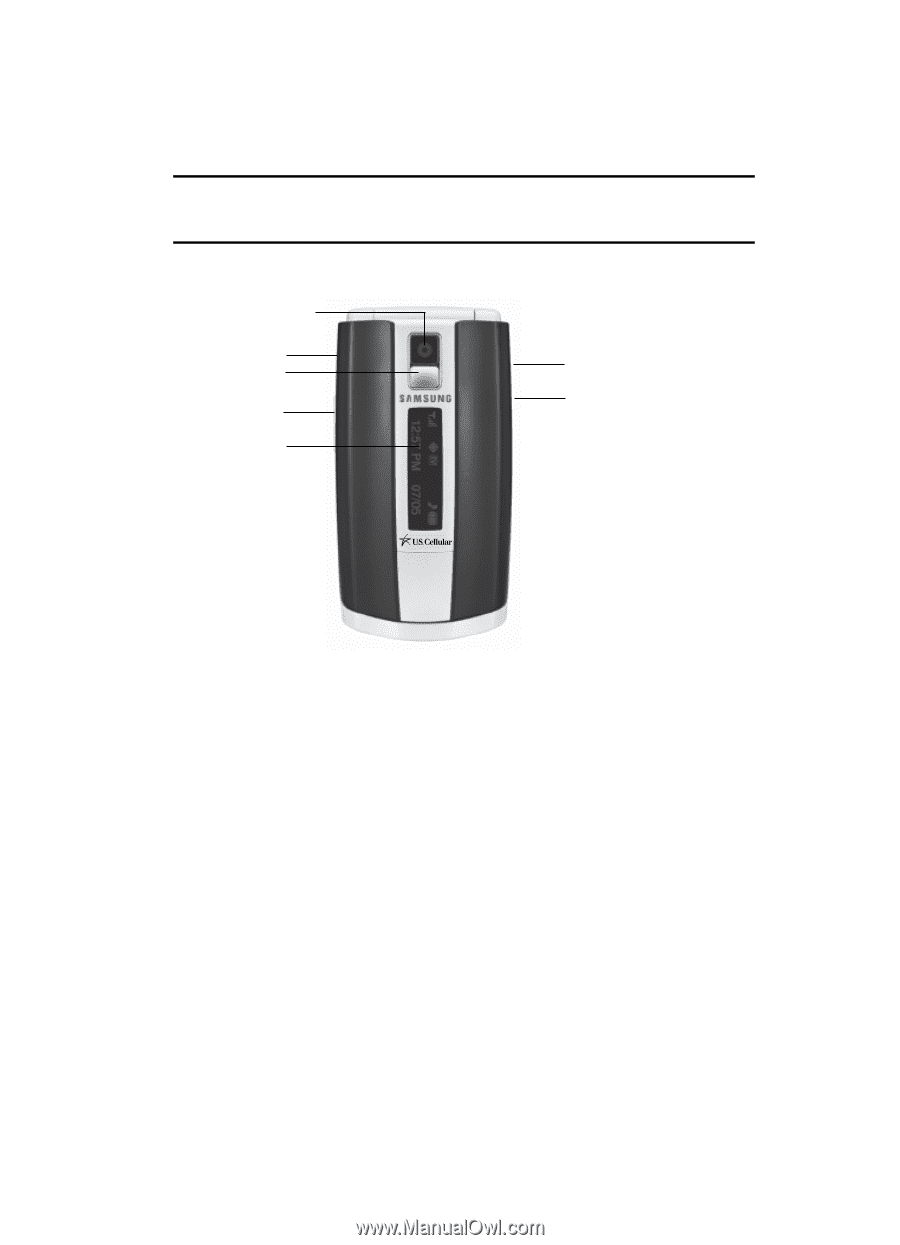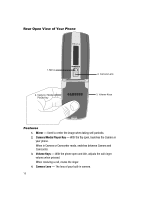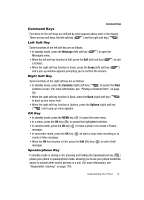Samsung SCH R500 User Manual (ENGLISH) - Page 15
Closed View of Your Phone, Features, Camera Lens, Power/Accessory Connector, Mirror, Volume Keys - bluetooth file transfer
 |
View all Samsung SCH R500 manuals
Add to My Manuals
Save this manual to your list of manuals |
Page 15 highlights
Closed View of Your Phone ** The SCH-r500 phone supports the wireless headset, handsfree, dial-up networking, A2DP, object push, serial port, and file transfer profiles for Bluetooth® wireless technology. The r500 phone does not support Bluetooth OBEX profiles. Closed View of Your Phone 1. Camera Lens 2. Power/Accessory Connector 3. Mirror 4. Volume Keys 5. Front Display 7. Memory Card Socket 6. Camera/Media Player Key Features 1. Camera Lens - The lens of your built-in camera. 2. Power/Accessory Connector - Used to plug in the charging accessories and also connect any available accessory cables to your phone. Lets you plug in an optional headset for safe, convenient, hands-free conversations. 3. Mirror - Used to center the image when taking self-portraits. 4. Volume Keys - With the phone closed and idle, turns on the front display backlight when pressed. When receiving a call, mutes the ringer. When playing music, adjusts the Media Player volume. 5. Front Display - Indicates the status of your phone, including status icons, message indicators, signal strength, and so on. Shows time and date. Understanding Your Phone 15