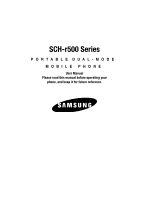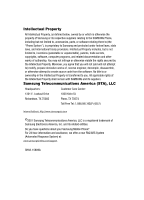Table of Contents
5
Editing an Existing Contact Entry
.............................................................................
59
Assigning Speed Dial Numbers
...............................................................................
61
Renaming a Contacts Group
....................................................................................
66
Deleting a Contacts Entry
........................................................................................
67
Memory Info
...........................................................................................................
67
Section 7:
Messaging
.............................................................................
68
Accessing Messages
...............................................................................................
68
Creating and Sending New Messages
.....................................................................
69
Message Send Options
...........................................................................................
74
Receiving New Messages
.......................................................................................
75
Voicemail
................................................................................................................
75
Message Folders
.....................................................................................................
76
Erasing Messages
...................................................................................................
80
Message Settings
...................................................................................................
81
General Message Settings
.......................................................................................
81
Section 8:
easy
edge
SM
..............................................................................
83
Finding Applications
................................................................................................
83
Section 9:
Display
....................................................................................
84
Display Settings
......................................................................................................
84
Menu Style
.............................................................................................................
85
Wallpaper
...............................................................................................................
85
Clock Format
..........................................................................................................
85
Theme
....................................................................................................................
86
Dialing Font
............................................................................................................
86
Banner
....................................................................................................................
86
Backlight
................................................................................................................
87
Front Contrast
.........................................................................................................
87
Section 10:
Sounds
..................................................................................
88
Accessing the Sounds Menu
...................................................................................
88
Volume
...................................................................................................................
89
Ringer Type
............................................................................................................
89
Alerts
......................................................................................................................
90
Key Tone
................................................................................................................
91
Section 11:
Camera-Camcorder
.............................................................
92
Taking Pictures and Videos
.....................................................................................
92
Screen Layouts
.......................................................................................................
95
Saving Pictures and Videos
.....................................................................................
98
Camera Options
......................................................................................................
98
Camcorder Options
...............................................................................................
106
Zoom
....................................................................................................................
112
Brightness
............................................................................................................
112
My Images
............................................................................................................
112
Point, Click, and Send Pictures and Videos
............................................................
113