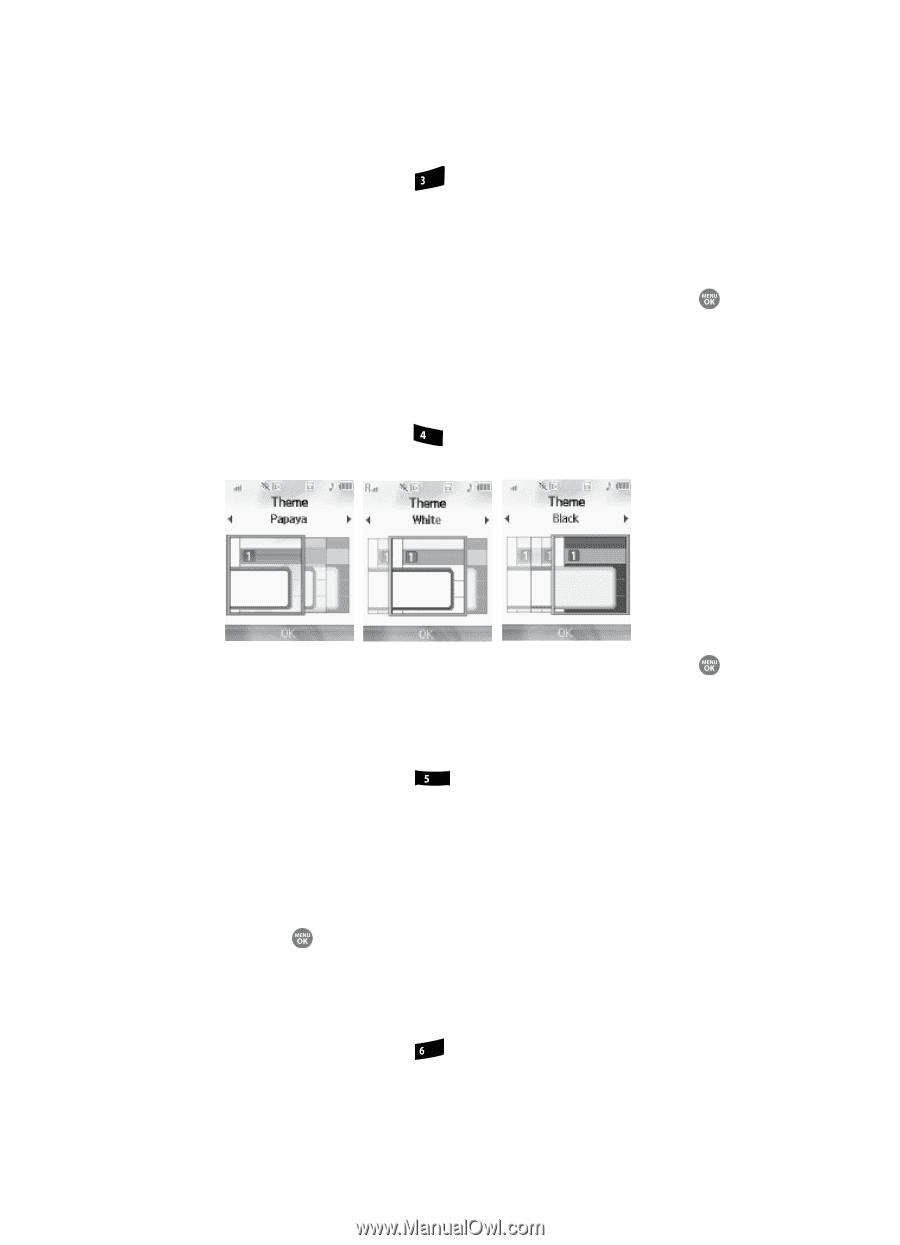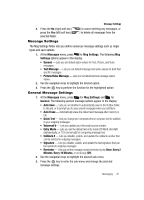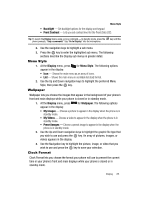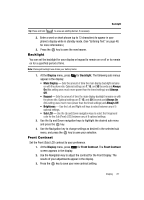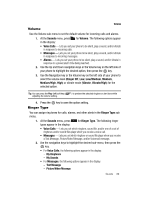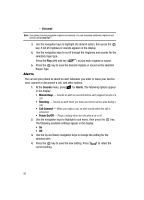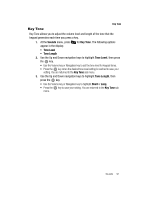Samsung SCH R500 User Manual (ENGLISH) - Page 86
Theme, Dialing Font, Banner
 |
View all Samsung SCH R500 manuals
Add to My Manuals
Save this manual to your list of manuals |
Page 86 highlights
1. At the Display menu, press def for Clock Format. The following options appear in the display: • Digital - Large numerical time and date display • Analog - 12-hour clock face with moving hour and minute hands • Off - Default small digital time and date display 2. Use the Navigation key to highlight the desired setting, then press the key to save the setting. Theme Theme lets you select the color scheme your phone uses to highlight menu items and scroll bar positions. 1. At the Display menu, press ghi for Theme. The following options appear in the display: 2. Use the Navigation key to highlight the desired setting, then press the key to save the setting. Dialing Font Lets you select the style and size of your dialing font. 1. At the Display menu, press jkl for Dialing Font. The following options appear in the display: • Style - Sets font (Normal, Quill Pen, Sticky, or Color Dial) used to show dialed numbers. • Size - Sets size (Normal or Large) of the Style font used to show dialed numbers. 2. Use the Navigation key to highlight the desired option and setting, then press the key to save the setting. Banner Create your own personalized greeting that appears in the display while your phone is in standby mode. 1. At the Display menu, press mno for Banner. 86