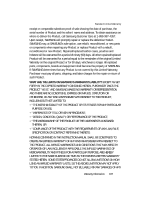Samsung SCH U520 User Manual (ENGLISH) - Page 192
Health and Safety Information, Formatting a Memory Card
 |
View all Samsung SCH U520 manuals
Add to My Manuals
Save this manual to your list of manuals |
Page 192 highlights
Entering Symbols 47 Using T9 Mode 46 Erase logs 32 Erase messages 80 Exit metroWeb 111 Expired apps 86 F File Save Options 158 Formatting a Memory Card 163 Formatting a microSD Card 163 Front Contrast 144 G Gallery photo 107 video 108 General message settings 80 Getting Started 7 Activating Your Phone 8 Understanding this User Manual 8 Voicemail 11 Go back one menu 37 GPS Setting 140 H Hardware version, viewing 164 Health and Safety Information 165 I Icon Glossary 163 Icons , number type 53 58 Ignore calls 29 Inbox folder 74 Incoming calls 27 Incoming calls menu 31 Input mode 19 K Key Tone 147 L Language 151 Left soft key 16 Lock code, changing 152 Lock mode 20 Lock phone 151 M Memory Card Formatting 163 Menu Navigation 36 Menu Outline 38 Menu Style 141 Message folder draft box 77 inbox 74 outbox 75 voice 79 voice mail 79 Message Folders Erase messages 80 Message settings, general 80 Messages and lock mode 76 Messages, creating 66 Messages, receive in call 67 Messaging 65 Types of Messages 66 192