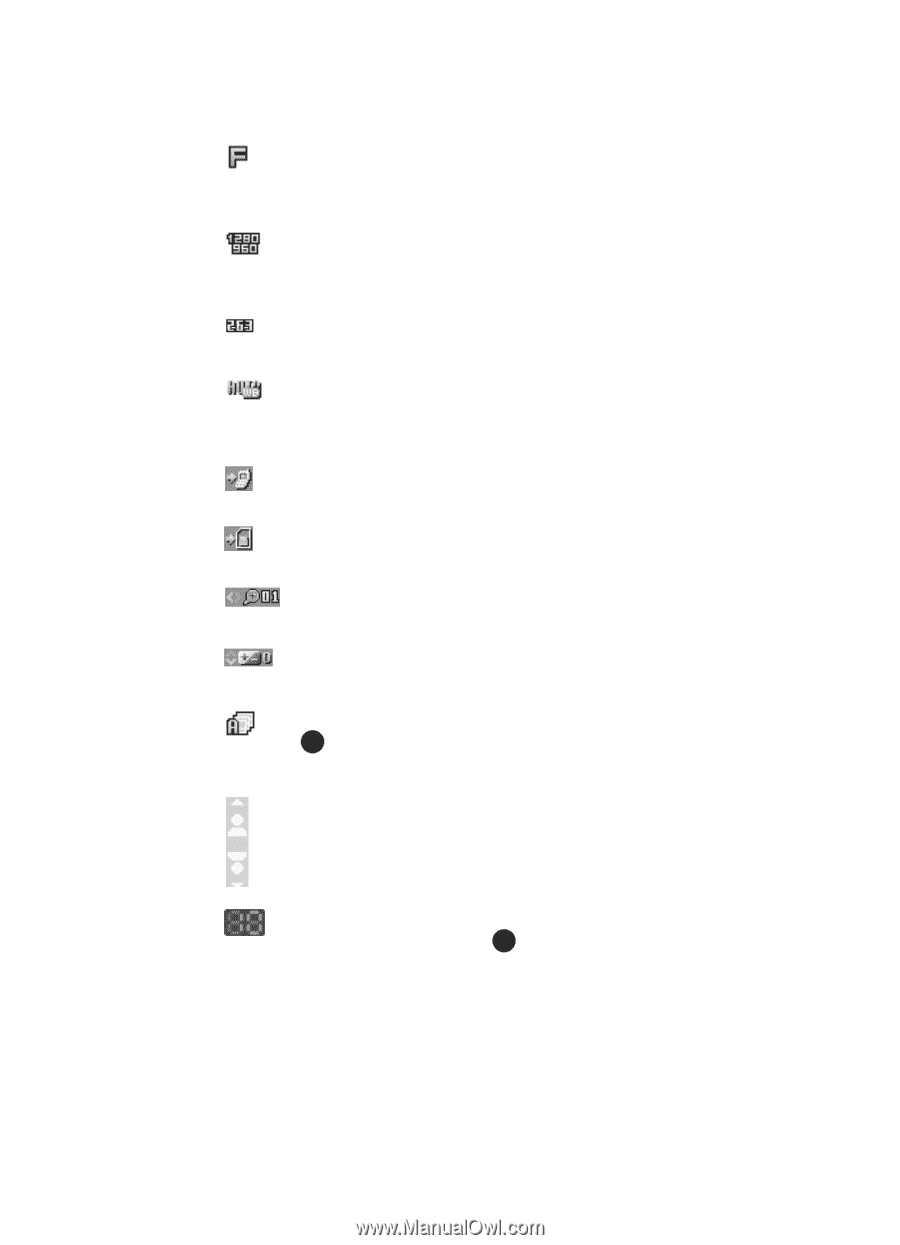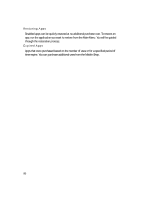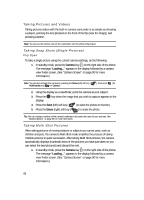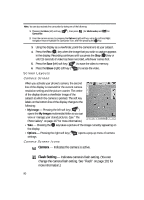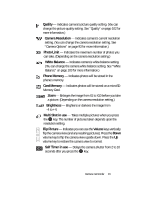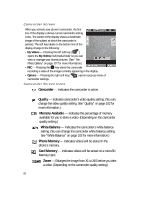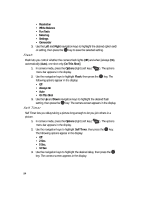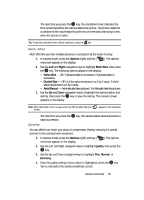Samsung SCH U520 User Manual (ENGLISH) - Page 91
Quality, Camera Resolution, Photo Limit, White Balance, Phone Memory, Card Memory, Brightness
 |
View all Samsung SCH U520 manuals
Add to My Manuals
Save this manual to your list of manuals |
Page 91 highlights
Quality - Indicates camera's picture quality setting. (You can change the picture quality setting. See "Quality" on page 102 for more information.) Camera Resolution - Indicates camera's current resolution setting. (You can change the camera resolution setting. See "Camera Options" on page 93 for more information.) Photo Limit - Indicates the maximum number of photos you can take. (Depending on the camera resolution setting.) White Balance - Indicates camera's white balance setting. (You can change the camera white balance setting. See "White Balance" on page 103 for more information.) Phone Memory - Indicates photos will be stored in the phone's memory. Card Memory - Indicates photos will be stored on a microSD Memory Card. Zoom - Enlarges the image from X1 to X10 before you take a picture. (Depending on the camera resolution setting.) Brightness - Brightens or darkens the image from -4 to +4. Multi Shot in use - Takes multiple pictures when you press the OK key. The number of pictures taken depends upon the resolution setting. Flip Picture - Indicates you can use the Volume keys vertically flip the camera view (and any resulting pictures). Press the Down volume key to flip the camera view upside down. Press the Up volume key to restore the camera view to normal. Self Timer in use - Delays the camera shutter from 2 to 10 seconds after you press the OK key. Camera-Camcorder 91