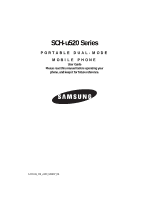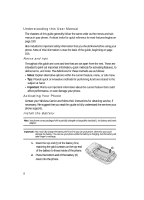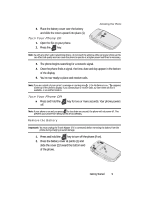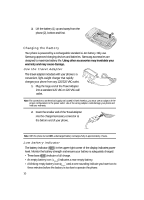Table of Contents
5
Send Picture Messages in Camera Mode
................................................................
67
Send Picture Messages in Standby Mode
................................................................
69
Receive Picture Messages
......................................................................................
71
Video Messages
......................................................................................................
72
Message Boxes
.......................................................................................................
74
Erase Messages
......................................................................................................
80
Message Settings
...................................................................................................
80
@metro
......................................................................................................
83
Accessing @metro (Mobile Shop)
............................................................................
84
Camera-Camcorder
..................................................................................
87
Taking Pictures and Videos
.....................................................................................
88
Screen Layouts
.......................................................................................................
90
Saving Pictures and Videos
.....................................................................................
93
Camera Options
......................................................................................................
93
Camcorder Options
...............................................................................................
101
Zoom
....................................................................................................................
106
Brightness
............................................................................................................
107
The Photo Gallery
..................................................................................................
107
The Video Gallery
..................................................................................................
108
Point, Click, and Send Pictures and Videos
............................................................
109
MetroWEB
................................................................................................
110
MetroWEB
.............................................................................................................
111
Launching MetroWEB
............................................................................................
111
Using MetroWEB
...................................................................................................
111
Using Links
...........................................................................................................
112
How MetroWEB Keys Work
....................................................................................
112
Voice SVC
................................................................................................
113
Voice SVC Options
.................................................................................................
114
Voice Commands
..................................................................................................
114
Voice Settings
.......................................................................................................
115
Multimedia
..............................................................................................
120
Accessing Multimedia
...........................................................................................
121
My Images
............................................................................................................
121
My Videos
.............................................................................................................
122
My Ringtones
........................................................................................................
123
My Sounds
............................................................................................................
124
My Music
..............................................................................................................
125
Tools
........................................................................................................
126
Bluetooth
..............................................................................................................
127
Calendar
...............................................................................................................
129
Memo Pad
............................................................................................................
131
Alarm Clock
..........................................................................................................
132
World Time
...........................................................................................................
134
Calculator
.............................................................................................................
135
Stop Watch
...........................................................................................................
135