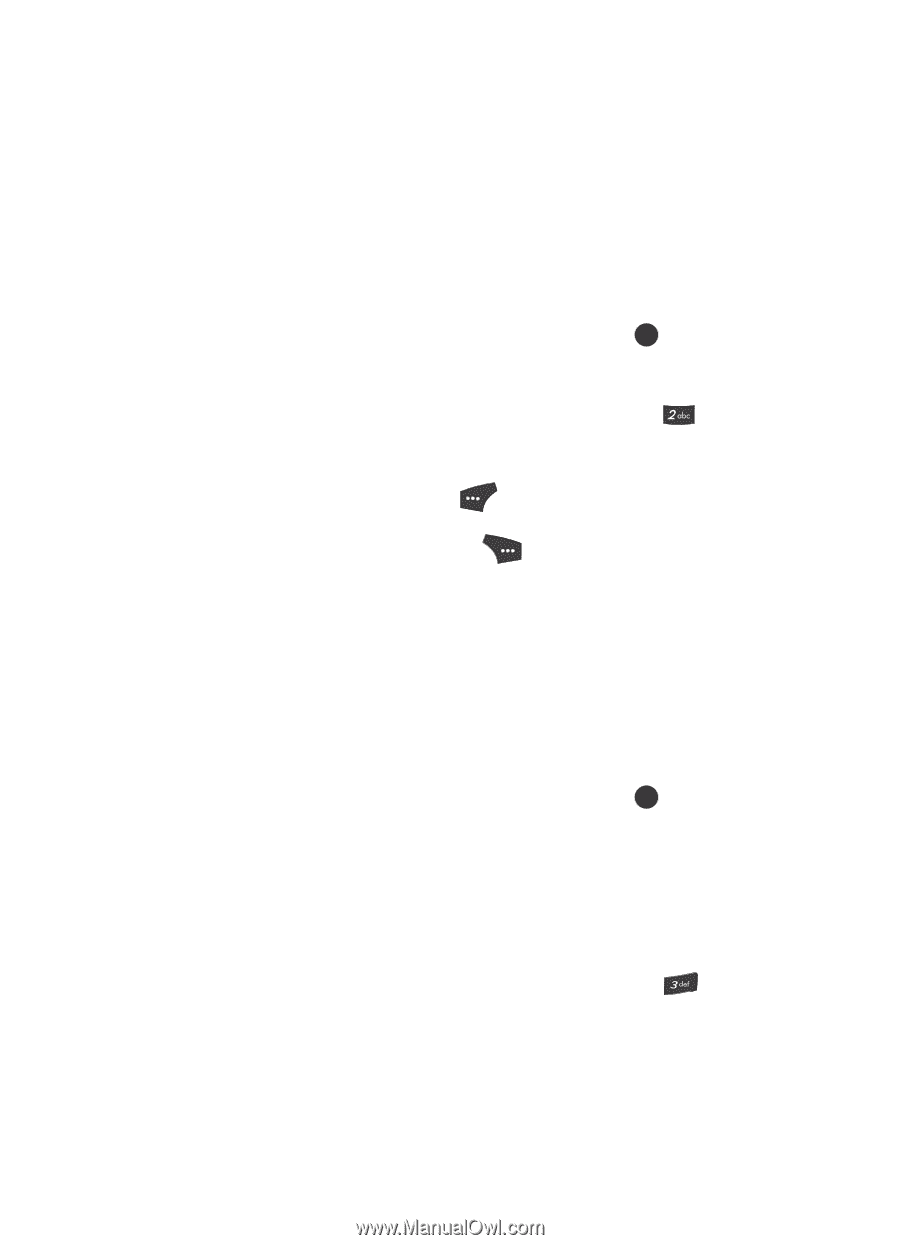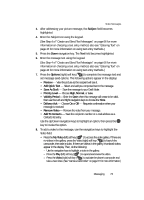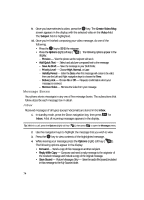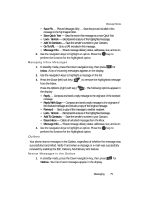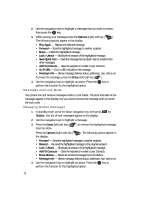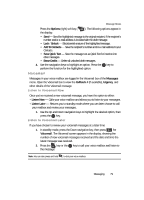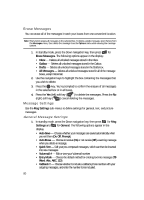Samsung SCH U520 User Manual (ENGLISH) - Page 75
Managing Inbox Messages, Outbox, Review Messages in the Outbox
 |
View all Samsung SCH U520 manuals
Add to My Manuals
Save this manual to your list of manuals |
Page 75 highlights
Message Boxes • Save Pic - Picture Messages Only - Save the picture included in this message to the My Images folder. • Save Quick Text - Save the text in this message as a new Quick Text. • Lock / Unlock - Block/permit erasure of the highlighted message. • Add To Contacts - Save the sender's number to your Contacts. • Go To URL - Go to a URL included in this message. • Message Info - Shows message delivery status, addressee, size, and so on. 5. Use the navigation keys to highlight an option. Press the OK key to perform the function for the highlighted option. Managing Inbox Messages 1. In standby mode, press the Down navigation key, then press for Inbox. A list of incoming messages appears in the display. 2. Use the navigation keys to highlight a message in the list. 3. Press the Erase (left) soft key ( from the Inbox. ) to remove the highlighted message Press the Options (right) soft key ( ). The following options appear in the display: • Reply - Compose and send a reply message to the originator of the received message. • Reply With Copy - Compose and send a reply message to the originator of the received message and include a copy of the original message. • Forward - Send a copy of this message to another recipient. • Lock / Unlock - Block/permit erasure of the highlighted message. • Add To Contacts - Save the sender's number to your Contacts. • Erase Inbox - Delete all unlocked messages from the Inbox. • Message Info - Shows message delivery status, addressee, size, and so on. 4. Use the navigation keys to highlight an option. Press the OK key to perform the function for the highlighted option. Outbox Your phone stores messages in the Outbox, regardless of whether the message was successfully transmitted. Verify if and when a message or e-mail was successfully received by enabling the Enh. Delivery Ack/Delivery Ack feature. Review Messages in the Outbox 1. In standby mode, press the Down navigation key, then press for Outbox. Your list of sent messages appear in the display. Messaging 75