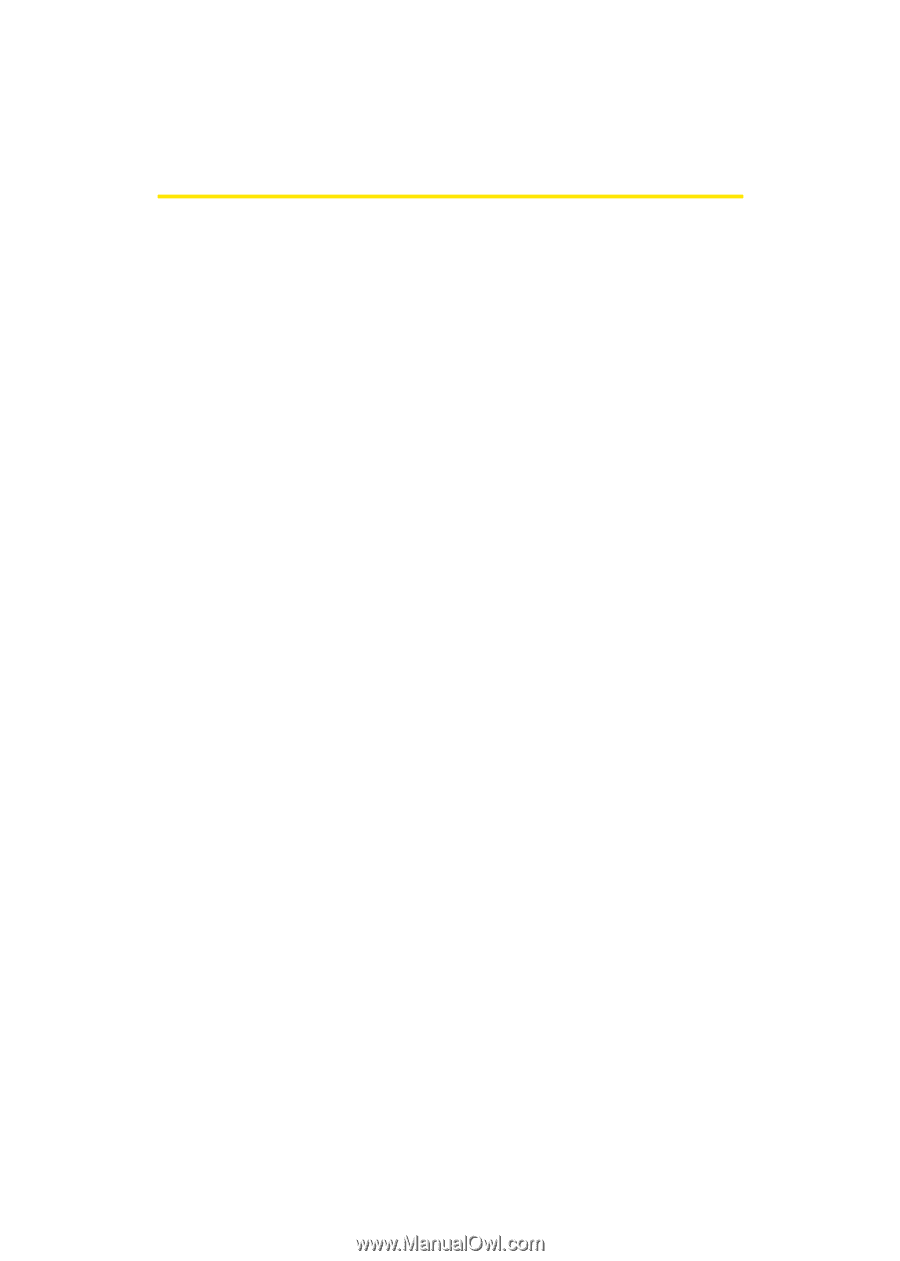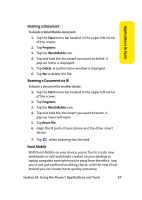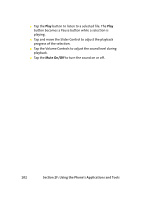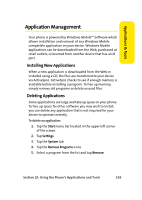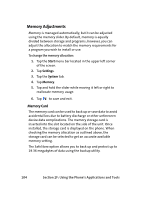Samsung SCH i830 User Manual (ENGLISH) - Page 108
Windows Media Player®, Launching Media Player - smartphones
 |
UPC - 822248005230
View all Samsung SCH i830 manuals
Add to My Manuals
Save this manual to your list of manuals |
Page 108 highlights
Windows Media Player® Windows Mobile powered devices make it easier to take your CD collection with you-and you don't have to carry an extra piece of equipment. In addition, Microsoft Windows Media Player Mobile, which is already installed on your Smartphone or Pocket PC smart device, makes it a breeze to find that song you absolutely have to hear right now. Once you have your songs installed, you can even set Media Player Mobile on 'shuffle' to listen to a selection of all your tunes without having to press a button. Your mobile music collection can contain songs from CDs that you already own, or single tracks or entire albums that you bought and downloaded online. In either case, the starting point is with Windows Media Player Mobile on your personal computer. The latest version, Windows Media Player 10 Mobile, makes it easier to buy music online and sync your collection to your mobile device. To find your current version number, launch Windows Media Player Mobile, and then on the Help menu, click About Windows Media Player,tap Menu, and then tap About. Launching Media Player 1. Tap the Start menu bar located in the upper left corner of the screen. 2. Tap Programs. 3. Tap Windows Media. 100 Section 2F: Using the Phone's Applications and Tools