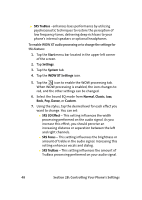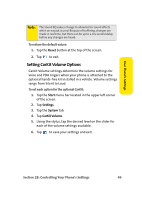Samsung SCH i830 User Manual (ENGLISH) - Page 55
WOW XT Audio Processing, Sound EQ, SRS 3D Effect, SRS Focus
 |
UPC - 822248005230
View all Samsung SCH i830 manuals
Add to My Manuals
Save this manual to your list of manuals |
Page 55 highlights
Your Phone's Settings WOW XT Audio Processing WOW™ significantly enhances the quality of mono and stereo audio, creating improved dynamics and bass performance in your phone's internal speakers (or optional headphones, if attached), WOW provides a panoramic threedimensional audio image that extends the sound in both the horizontal and vertical planes well beyond the speakers or headphones themselves. These enriching effects are especially noticeable on digitally compressed audio formats such as MP3 and WMA. WOW is comprised of SRS®, TruBass® and Focus® technologies, and adds the following features to your audio listening experience. ⅷ Sound EQ - allows you to select an automatic equalizer setting based on music genre or set up customized settings. The current settings are Normal, Classic, Jazz, Rock, Pop, Dance, or Custom. ⅷ SRS 3D Effect - restores the spatial information that is masked by traditional recording and playback techniques. ⅷ SRS Focus - elevates the sound image field to create the perception of image height. When used in combination with SRS 3D, it delivers an enlarged sound image while improving the clarity in the high frequencies in your audio. Section 2B: Controlling Your Phone's Settings 47