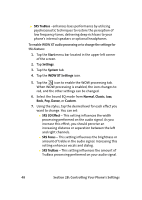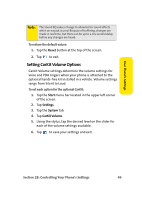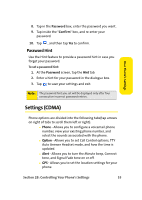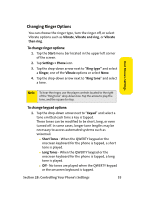Samsung SCH i830 User Manual (ENGLISH) - Page 58
Sounds and Notifications, Event Notifications, B: Controlling Your Phone's Settings
 |
UPC - 822248005230
View all Samsung SCH i830 manuals
Add to My Manuals
Save this manual to your list of manuals |
Page 58 highlights
Sounds and Notifications The Sounds and Notifications settings allows you to select the actions for which you hear sounds and to customize notification when different events occur. To view the sounds and notifications screen: 1. Tap the Start menu bar located in the upper left corner of the screen. 2. Tap Settings. 3. Tap the Personal tab. 4. Tap Sounds & Notifications. 5. Select the check boxes for the events, programs, or notifications you want to enable on the Sounds tab. Note: When you enable a sound, your phone plays tones to notify you that an event has occurred. See "Event Notifications" below for a complete list of events for which you can select sounds. 6. Tap to exit. Event Notifications Event sounds can be set for each of the following events: Ⅲ ActiveSync: Begin sync Ⅲ ActiveSync: End sync Ⅲ Connection disconnected Ⅲ Connection established Ⅲ Messaging: New email message Ⅲ Messaging: New text message Ⅲ Phone: Incoming call ࡗ Phone: Missed call 50 Section 2B: Controlling Your Phone's Settings