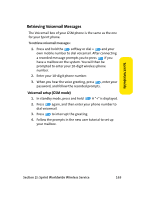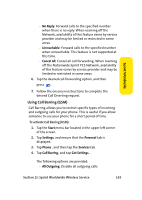Samsung SCH i830 User Manual (ENGLISH) - Page 176
Settings (GSM - sim lock
 |
UPC - 822248005230
View all Samsung SCH i830 manuals
Add to My Manuals
Save this manual to your list of manuals |
Page 176 highlights
Settings (GSM) Phone options are divided into the following tabs: ⅷ Phone: Allows you to set the Sounds and Security options. ⅷ Sounds: Allows you to set the Ring type, Ring tone, and Keypad tones. ⅷ Security: Allows you to set a Required PIN number when using your phone. ⅷ Services: Allows you to configure Call Barring, Caller ID, Call Forwarding, Call Waiting, Voicemail, and SMS settings. ⅷ Network: Allows you to set the Current network, the Preferred networks, and to set the Network selection (Automatic or Manual). ⅷ Call: Allows you to set the Call Answer option (slider open or slider closed), and the Auto Answer option. (Off, 3 sec, 5 sec, or 10 sec.), and the Alert Tone option (Connect Tone, Signal Fade Tone, Minute Reminder ON/OFF.) ⅷ SMS: Allows you to set and view the Reply Path and set the Def. Validity. Choose from One Hour, 6 Hours, 24 Hours, One Week, and Maximum. ⅷ Security: If this option is enabled with your SIM card, it allows you to set a Call Barring password to restrict specific types of incoming and outgoing calls to and from your phone. You can also lock the SIM card by tapping the Enable the SIM Lock option. 168 Section 2I: Sprint Worldwide Wireless Service